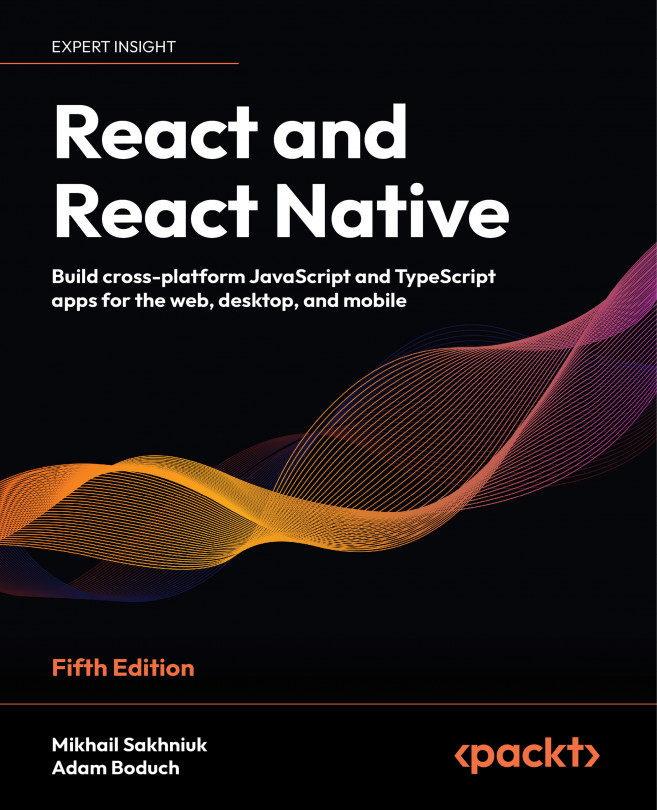Using Animations
Animations can be used to improve the user experience in mobile applications. They usually help users to quickly recognize that something has changed, or help them focus on what is important. They improve the user experience and user satisfaction. Also, animations are simply fun to look at. For example, the heartbeat reaction in the Instagram app when you like a post or the Snapchat ghost animation when refreshing a page.
There are a couple of different approaches to processing and controlling animations in React Native. Firstly, we will take a look at animation tools that we can use, discover their pros and cons, and compare them. Then, we will implement several examples to get to know APIs better.
We’ll cover the following topics in this chapter:
- Using React Native Reanimated
- Animating layout components
- Animating component styles