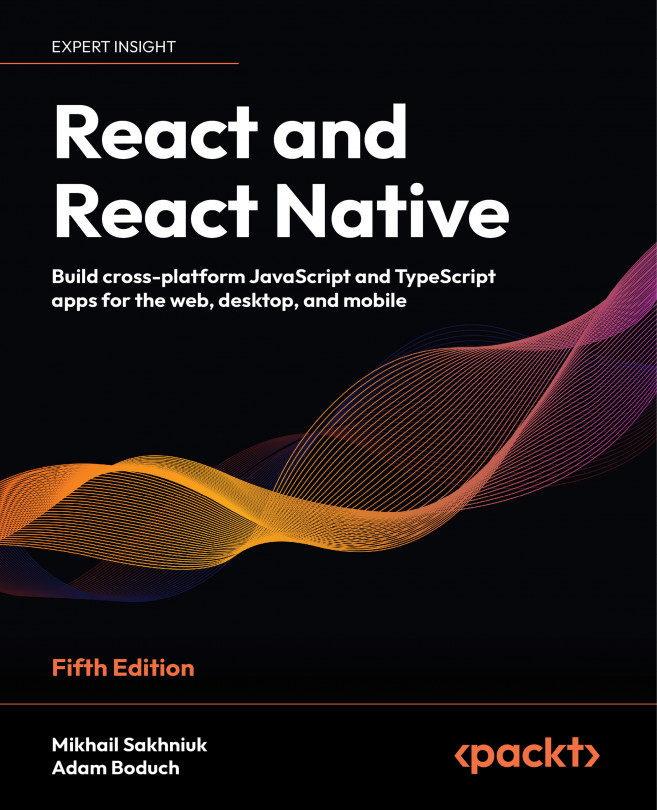Understanding React Components and Hooks
In this chapter, we will delve into the React components and their fundamental aspects and introduce you to the power of Hooks.
We will explore the essential concept of component data and how it shapes the structure of your React applications. We will discuss two primary types of component data: properties and state. Properties allow us to pass data to components, while state enables components to manage and update their internal data dynamically. We will examine how these concepts apply to function components and illustrate the mechanics of setting component state and passing properties.
In this chapter, we’ll cover the following topics:
- Introduction to React components
- What are component properties?
- What is component state?
- React Hooks
- Maintaining state using Hooks
- Performing initialization and cleanup actions
- Sharing data using context Hooks
- Memoization with Hooks