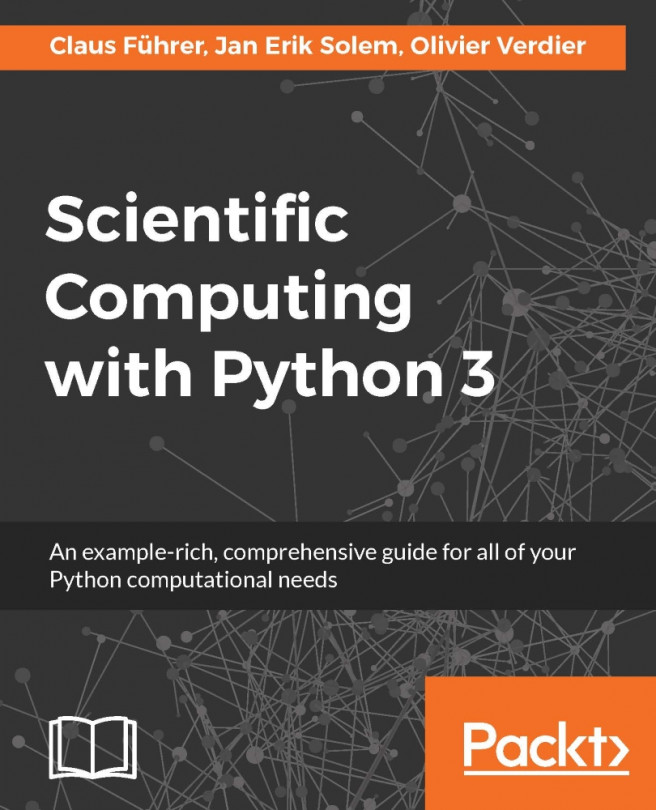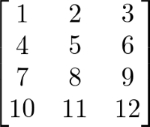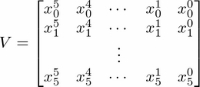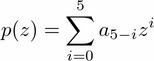Linear algebra is one of the essential building blocks of computational mathematics. The objects of linear algebra are vectors and matrices. The package NumPy includes all the necessary tools to manipulate those objects.
The first task is to build matrices and vectors, or to alter existing ones by slicing. The other main task is the dot operation, which embodies most of the linear algebra operations (scalar product, matrix-vector product, and matrix-matrix product). Finally, various methods are available to solve linear problems.