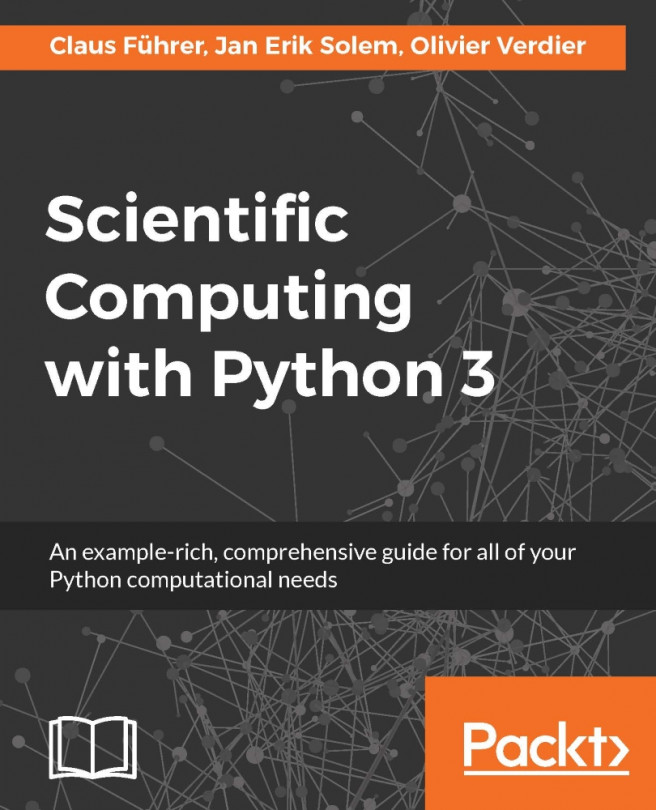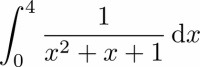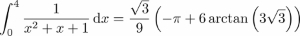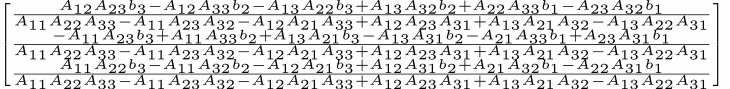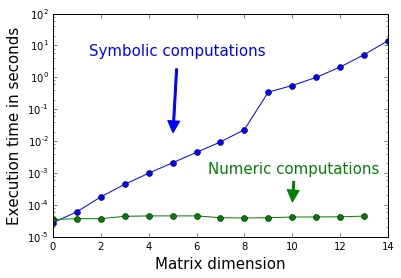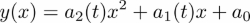In this chapter, we will give a brief introduction on using Python for symbolic computations. There is powerful software in the market for performing symbolic computations, for example, MapleTM or MathematicaTM. But sometimes, it might be favorable to make symbolic calculations in the language or framework you are used to. At this stage of this book, we assume that this language is Python, so we seek for a tool in Python - the SymPy module.
A complete description of SymPy - if possible, would fill an entire book, and that is not the purpose of this chapter. Instead, we will stake out a path into this tool by some guiding examples, giving a flavor of the potential of this tool as a complement to NumPy and SciPy.