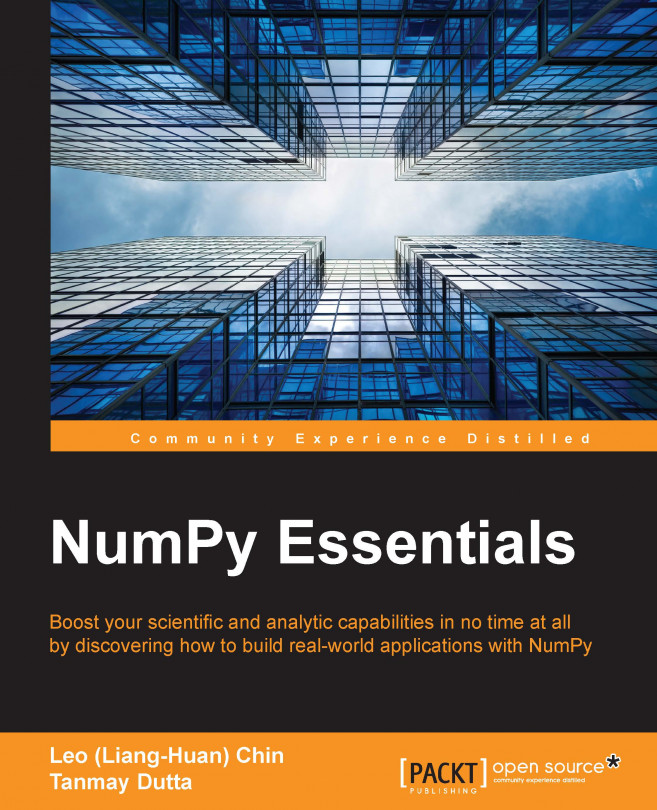The beauty of NumPy Arrays is that you can use array indexing and slicing to quickly access your data or perform a computation while keeping the efficiency as the C arrays. There are also plenty of mathematical operations that are supported. In this chapter, we will take an in-depth look at using NumPy Arrays. After this chapter, you will feel comfortable using NumPy Arrays and the bulk of their functionality.
Here is a list of topics that will be covered in this chapter:
- Basic operations and the attributes of NumPy Arrays
- Universal functions (ufuncs) and helper functions
- Broadcasting rules and shape manipulation
- Masking NumPy Arrays