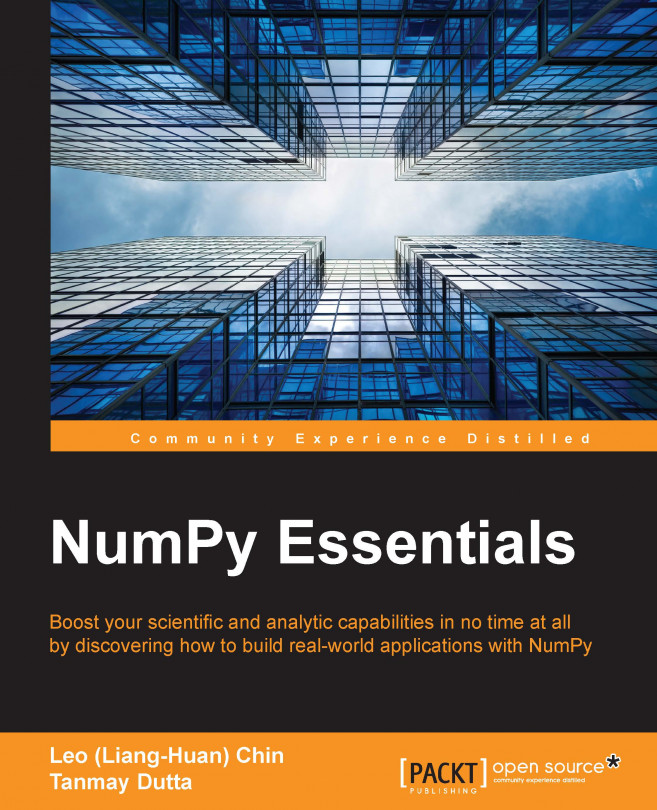Array-oriented computing is the very heart of computational sciences. It is something that most Python programmers are not accustomed to. Though list or dictionary comprehension is relative to an array and sometimes used similarly to an array, there is a huge difference between a list/dictionary and an array in terms of performance and manipulation. This chapter introduces a basic array object in NumPy. It covers the information that can be gleaned from the intrinsic characteristics of NumPy arrays without performing any external operations on the array.
The topics that will be covered in the chapter are as follows:
- numpy.ndarray and how to use it-basic array-oriented computing
- Performance of numpy.ndarray-memory access, storage, and retrieval
- Indexing, slicing, views, and copies
- Array data types