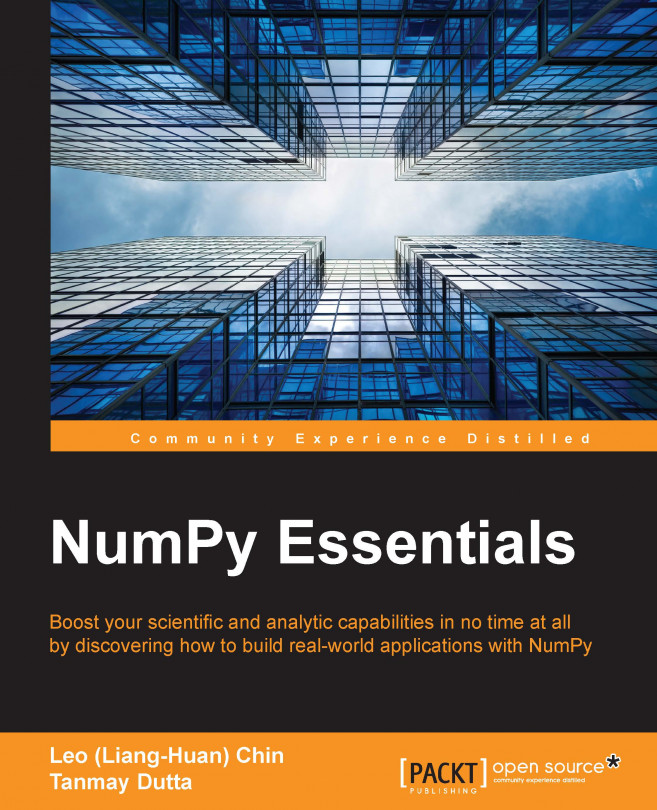NumPy is a powerful scientific module in Python; hopefully, in the previous nine chapters, we have shown you enough to prove this to you. ndarray is the core of all other Python scientific modules. The best way to use NumPy is by using numpy.ndarray as the basic data format and combining it with other scientific modules for preprocess, analyze, compute, export, and so on. In this chapter, our focus is on introducing you to a couple of modules that can work with NumPy and make your work/research more efficient.
In this chapter, we will be covering the following topics:
- pandas
- scikit-learn
- netCDF4
- scipy