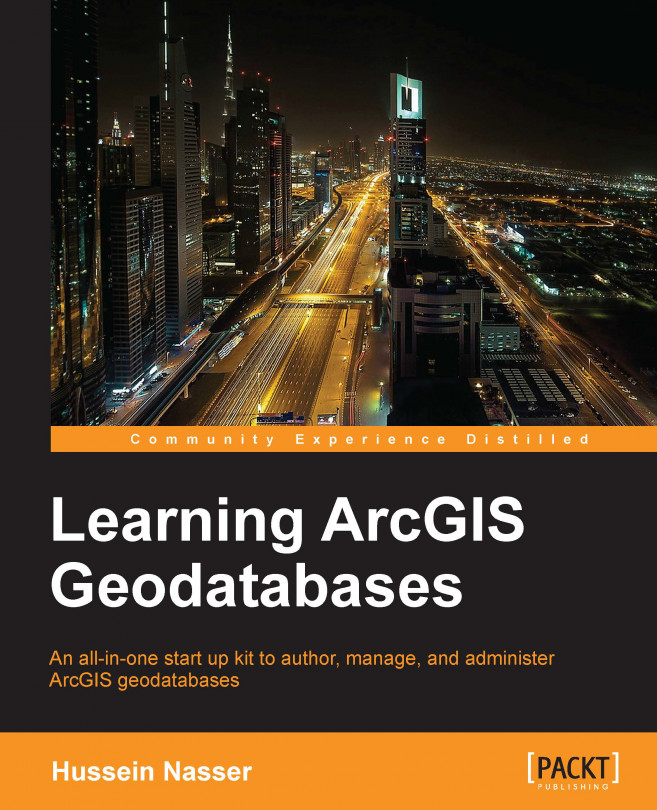In the previous chapters, we worked with file geodatabases. File geodatabases are easy to use, convenient, and portable. You can work with them in a completely disconnected environment. You can also transfer a file geodatabase with a map document in a thumb drive, work on it, and make changes. For personal use and work, file geodatabases work great.
However, they cannot fit your solution every time. There are cases where you need multiple users to access and edit data. You might need to view the geographic data from another computer on the network without actually copying the data to that machine. Then there is, of course, the security and integrity of the data. There is no access control on a file geodatabase; anyone with a hold on the file can do whatever they want with it. You don't know who deleted, edited, or modified the schema on a file geodatabase. When you find yourself in this situation, this is when you are in need of an enterprise geodatabase...