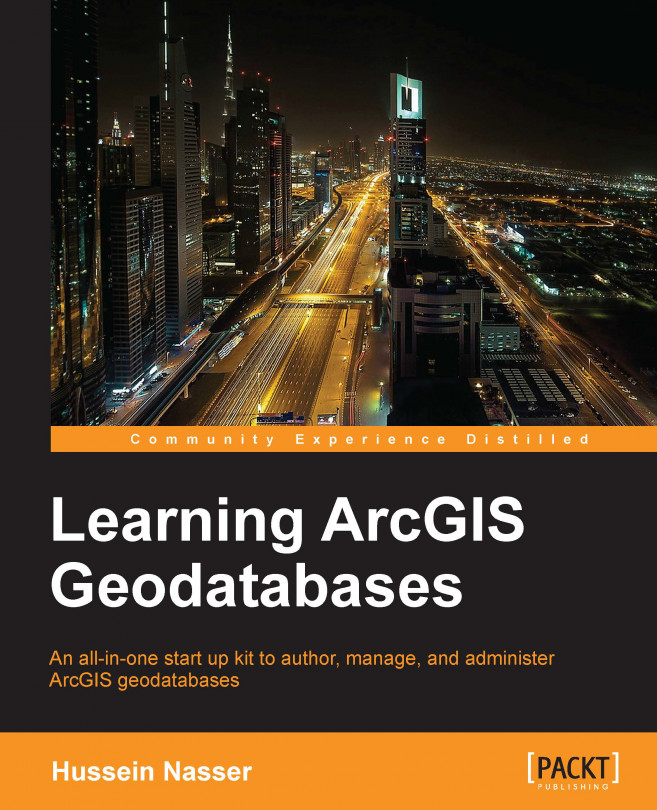In the previous chapter, we discussed how to design and author an ArcGIS geodatabase. After reading and analyzing the Bestaurants case study, we created the geodatabase and populated it with feature classes based on the requirements. We even defined a spatial reference for the geodatabase so that our data is correctly projected. We then used ArcMap to edit the geodatabase and add some features to the feature class. In this chapter, we will delve deeper into the different types of geodatabase datasets, and work closely with each one and use them to enrich our Bestaurants geodatabase. Now that you know the basic tools to author geodatabases, let's equip you with a few more tools to do even more.
You're reading from Learning ArcGIS Geodatabases
Let's start with the feature classes. We have already learned how to create a new feature class. In this section, we will learn how to add and delete attributes and work with the concept of subtypes and domains.
Note
A subtype is a subset of the features in a given feature class sharing the same attributes.
A domain is a range of the possible values for a given attribute. It is usually used to avoid erroneous entries.
Your client for the Bestaurants project reviewed your initial geodatabase and suggested some changes. They noticed that you have a name field for each feature class, but they need to have the DESCRIPTION and REVIEW attributes, which can help the customers by giving them more descriptive information about a particular restaurant. To add these attributes, perform the following steps (make sure all instances of ArcMap and ArcCatalog are closed):
Open a fresh session of ArcCatalog and browse to the
Bestaurantsgeodatabase. Start adding...
A question was raised during the Bestaurants workshop review: what if I want to write multiple reviews for a given restaurant or diner? Does the geodatabase support that? The answer is no. We have a single review field for each feature. We can add another field called REVIEW2, for instance, but it is infeasible as we will end up with a very rigid geodatabase design. It is not an elegant solution to the multiple reviews problem. It seems that we can't work out a solution for this with the skills we have acquired so far while working with feature classes. We need a new tool that can help us tackle this. Here is where object tables come into the picture.
Tables are extremely useful, and yes, we can create them in the geodatabase too! However, how can we use tables to solve the multiple reviews problem? For each restaurant, diner, and so on, there might be multiple...
Once you complete the geodatabase, you may want to visualize it by creating a map. An important element of a map is labeling, where features are labeled based on their values, giving richness to the map. If you are familiar with ArcMap, you might have done labeling before. However, labeling is done in the map and labels are generated and placed dynamically. This might not be efficient for a large set of features. That's why we are interested in another method of labeling using what we call the annotation class.
Note
Labeling is a property of a map where a text label is placed on each feature, pointing to a single or a combination of attribute values in that feature.
An annotation class is a geodatabase dataset used to label features in a feature class.
Our Belize client has asked us to label all their venues with their names. For this, we will use annotation. To do so, perform the following steps:
Open your
Belize_Basemap.mxdfile. You should see the Diner's layers as...
In real-life scenarios, you will not have to create all the data from scratch; some of the data will be available for you in different formats such as shape files, images, Excel sheets, and CAD files. That's why it is important to discuss how to import different kinds of formats to your geodatabase. In this section, we will discuss importing shape files, CAD files, and coverage classes that represent the boundary of Belize.
The client has asked us to import their legacy data, which is available in shape files, CAD files, and coverage feature classes in the geodatabase as well. We will start by importing the shape file as a geodatabase feature class. All the files are available in 8648OT_02_Files, which can be downloaded from the book's supporting files at www.packtpub.com. Copy the entire folder to your local drive before you carry on with the exercises.
This chapter was lengthy and full of practical exercises. You have acquired new skills and tools that will allow you to do more on the geodatabase. You added new attributes, worked with domains and subtypes, and even created a relationship class that links multiple datasets together. You were able to create annotation classes that are useful for labeling maps. Finally, you learned how to import and convert other data files into your geodatabase and make them consistent in a single spatial reference so that you have a single geodatabase to manage, which will have all your data. So far, we have been creating datasets without paying attention to efficiency and optimization factors.
In the next chapter, we will discuss best practices for modeling the geodatabase in order to achieve an optimal and consistent design.
 © 2014 Packt Publishing Limited All Rights Reserved
© 2014 Packt Publishing Limited All Rights Reserved