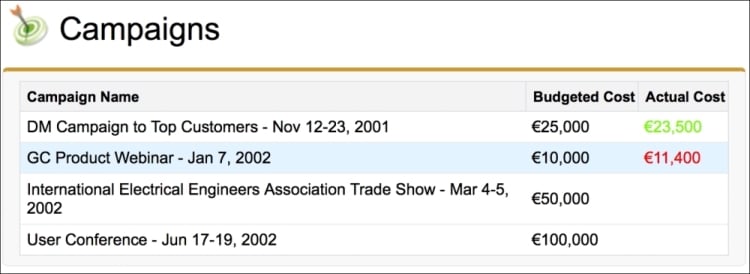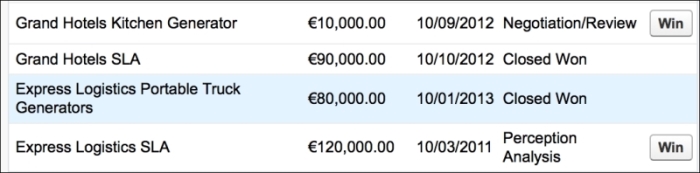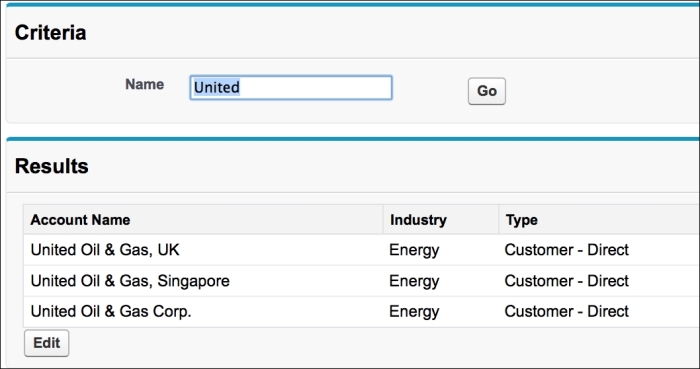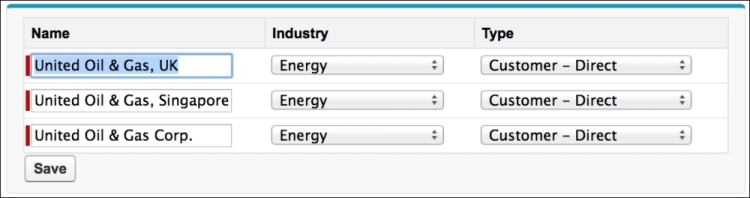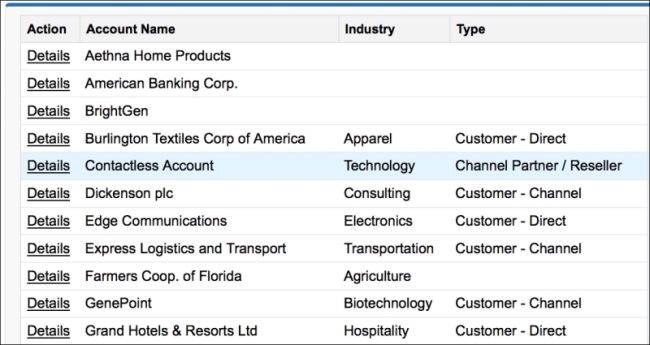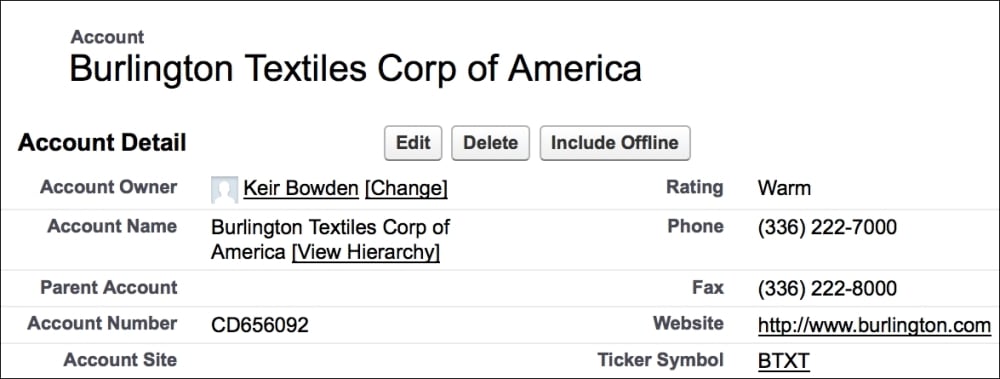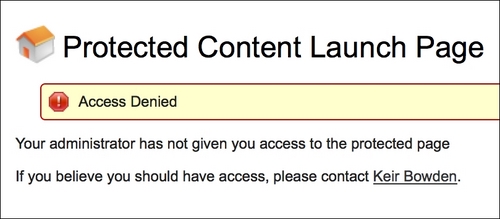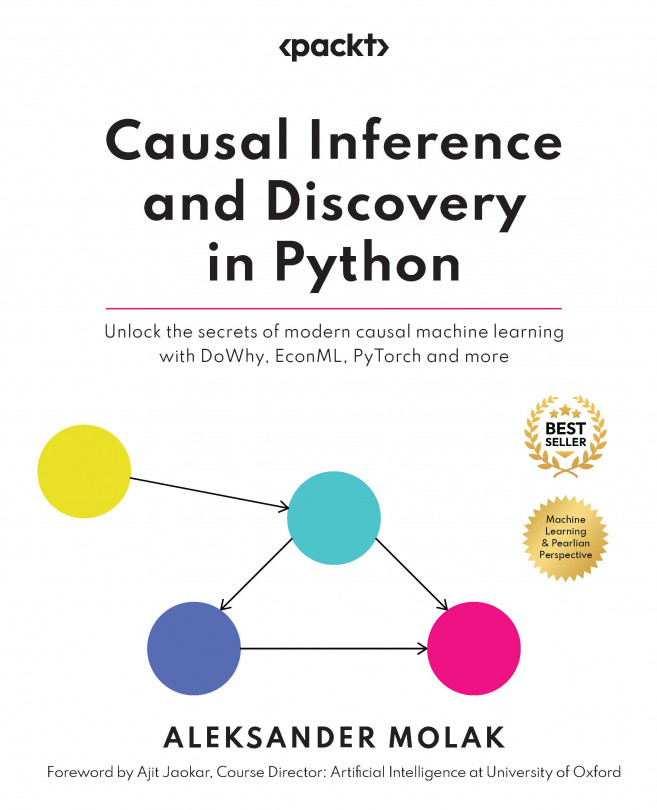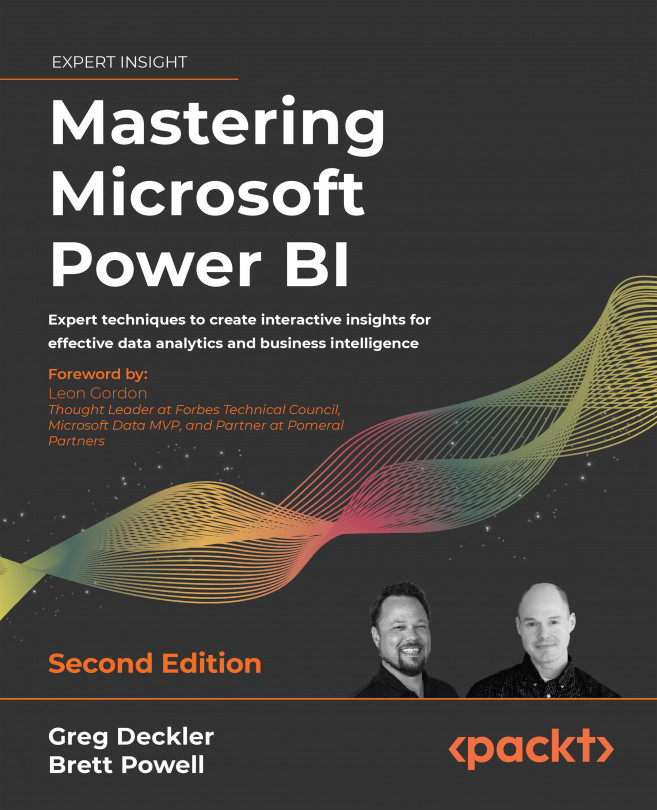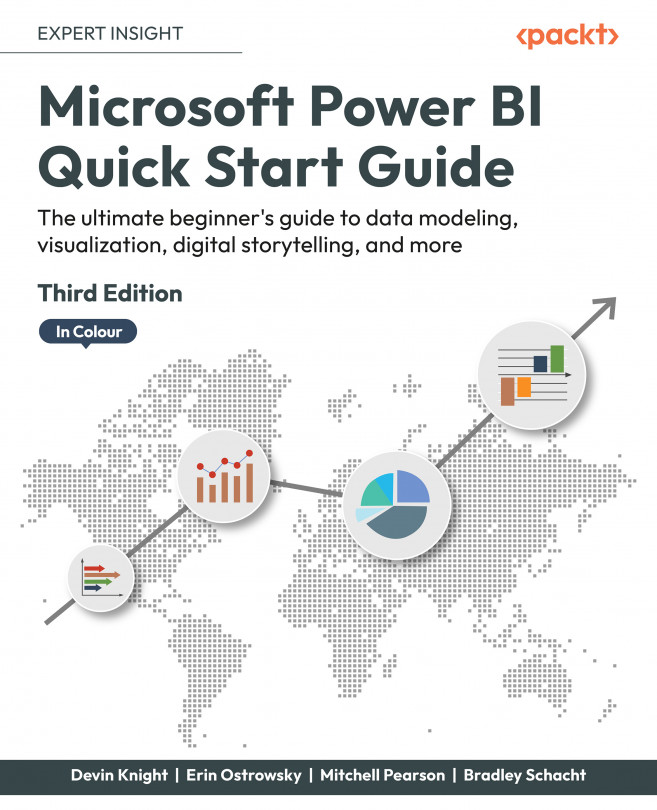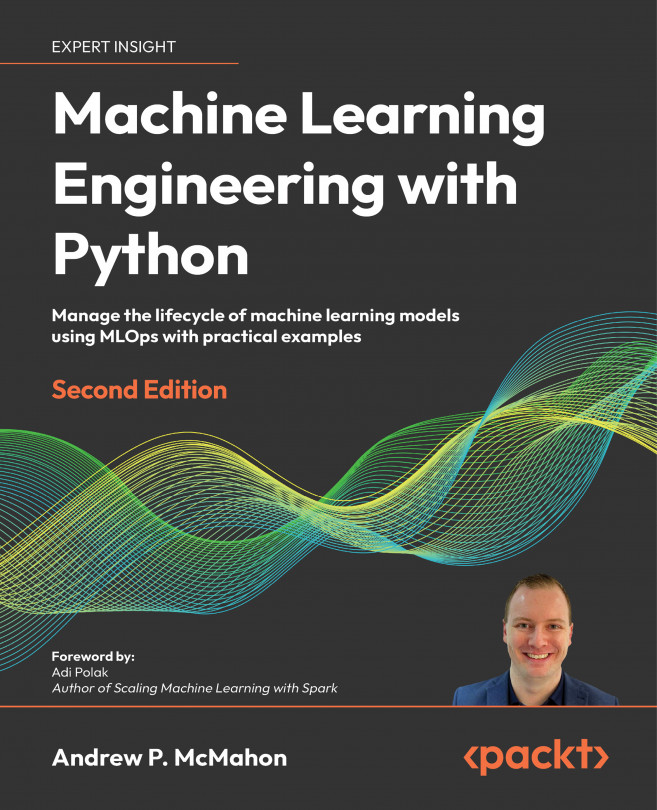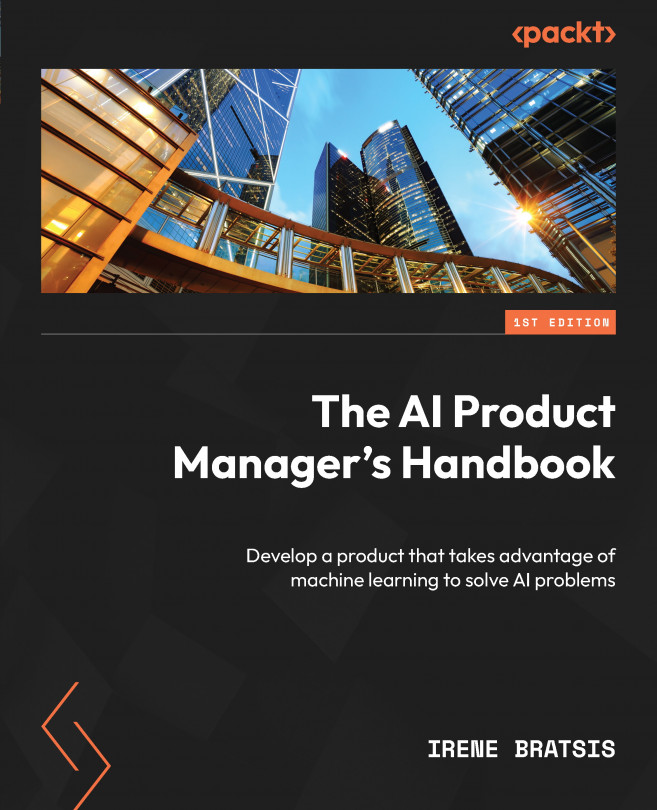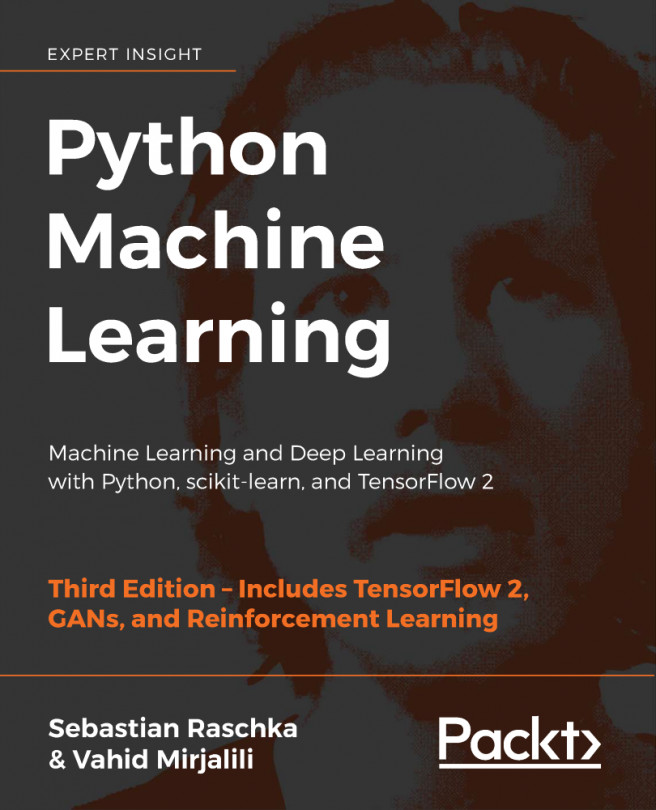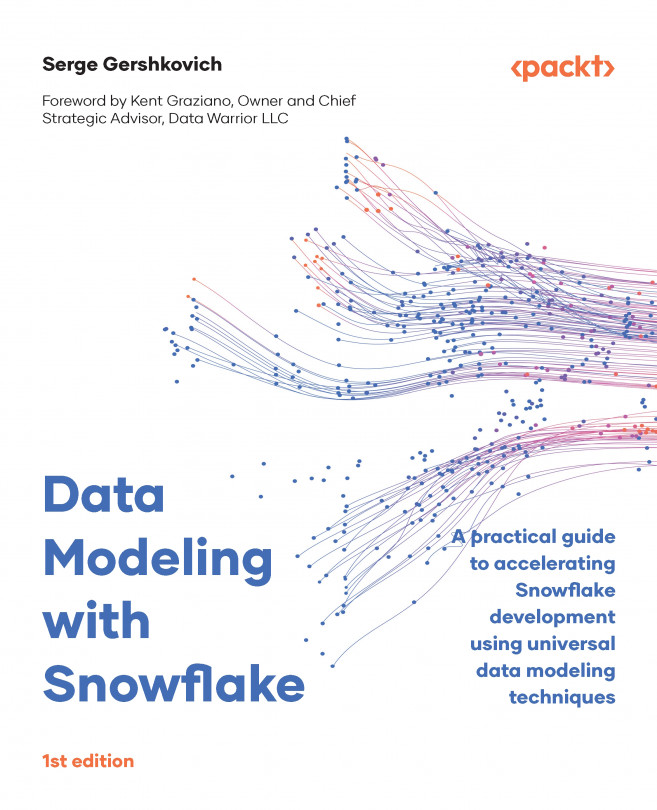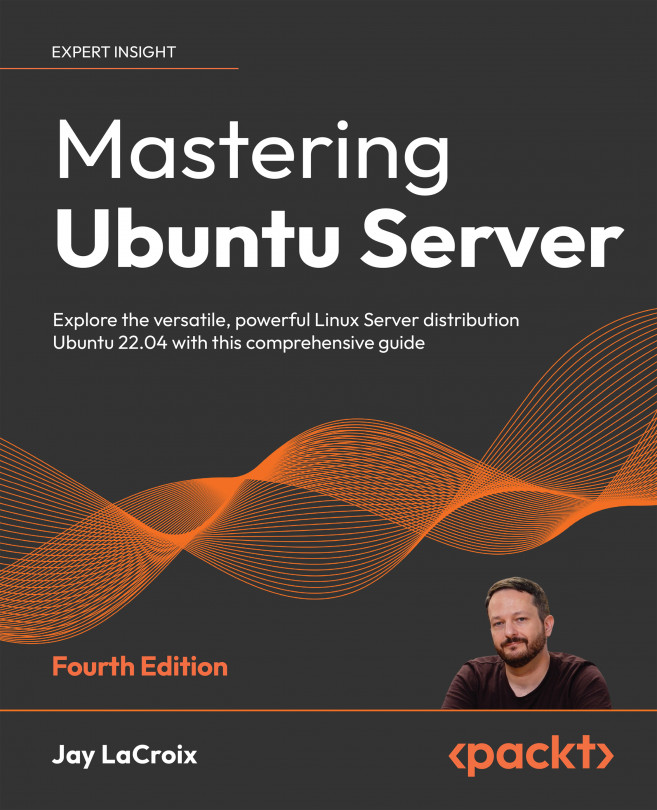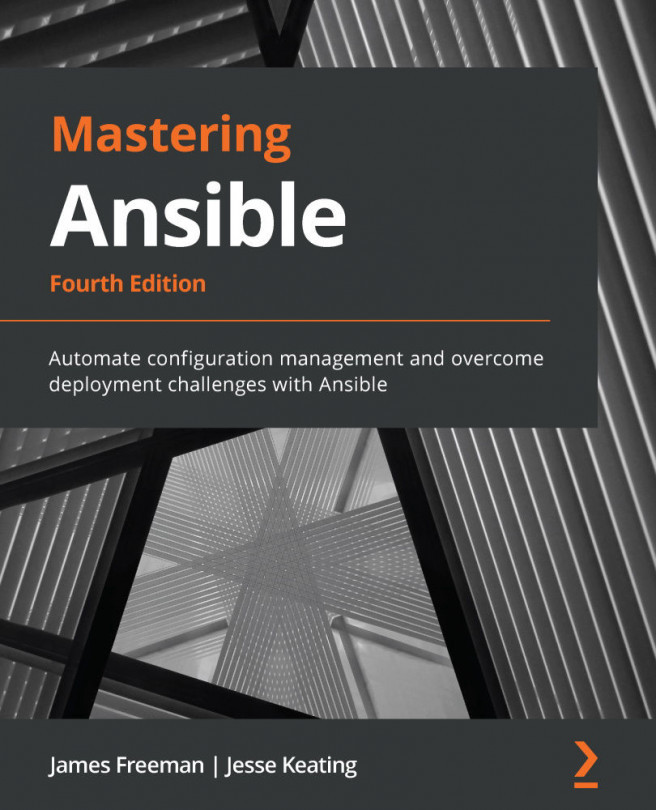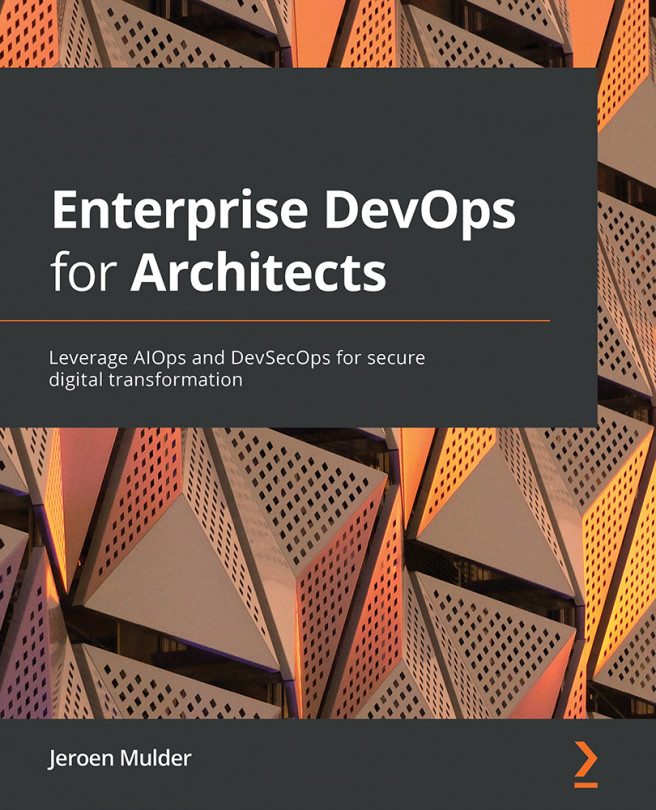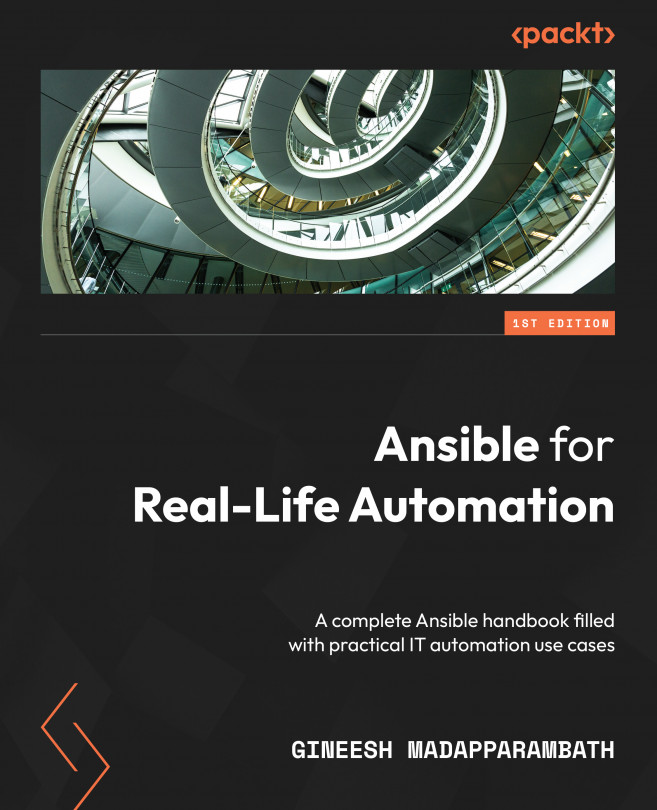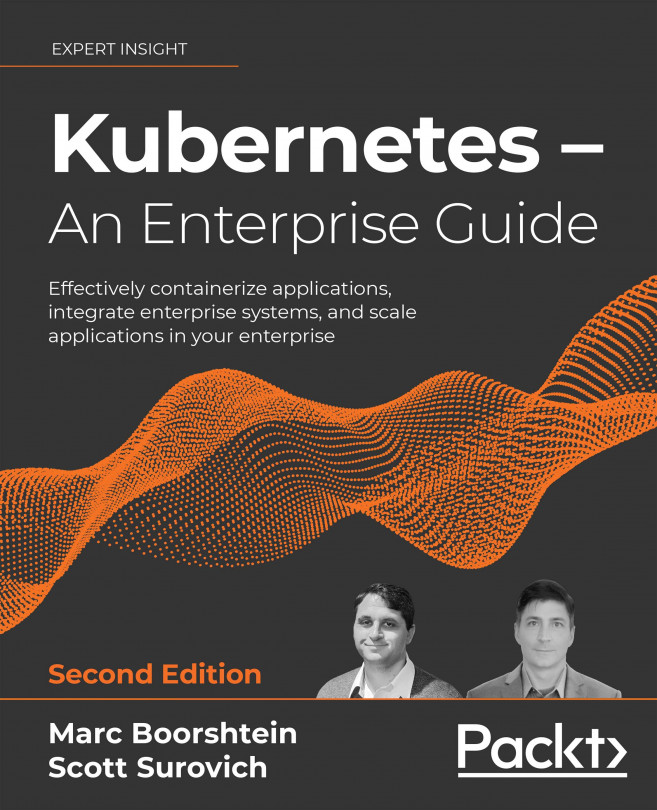The tests successfully execute as shown in the following screenshot:
Navigating back to the Apex Classes setup page by clicking on Your Name | Setup | Develop | Apex Classes shows that the tests have achieved 100 percent coverage of the controller.
Tip
Percentage coverage is important as at least 75 percent coverage across all code must be achieved before classes may be deployed to a production organization.
The test class contains two unit test methods. The first method tests that the search is correctly executed when the search term is passed on the page URL. As unit tests do not have access to organization data, the first task for the test is to set up three test accounts.
As the controller is reacting to parameters on the URL, the page reference must be set up and populated with the name parameter.
Finally, the controller is instantiated, which causes the action method that executes the search to be invoked from the constructor. The test method then confirms that the search was executed and the actual number of matches equals the expected number.
The second unit test method tests that the search is correctly executed when the user enters a search term. In this case, there is no interaction with the information on the page URL, so the test simply instantiates the controller and confirms that no search has been executed by the constructor.
The test then sets the search term, executes the search method, and confirms the results.
 Argentina
Argentina
 Australia
Australia
 Austria
Austria
 Belgium
Belgium
 Brazil
Brazil
 Bulgaria
Bulgaria
 Canada
Canada
 Chile
Chile
 Colombia
Colombia
 Cyprus
Cyprus
 Czechia
Czechia
 Denmark
Denmark
 Ecuador
Ecuador
 Egypt
Egypt
 Estonia
Estonia
 Finland
Finland
 France
France
 Germany
Germany
 Great Britain
Great Britain
 Greece
Greece
 Hungary
Hungary
 India
India
 Indonesia
Indonesia
 Ireland
Ireland
 Italy
Italy
 Japan
Japan
 Latvia
Latvia
 Lithuania
Lithuania
 Luxembourg
Luxembourg
 Malaysia
Malaysia
 Malta
Malta
 Mexico
Mexico
 Netherlands
Netherlands
 New Zealand
New Zealand
 Norway
Norway
 Philippines
Philippines
 Poland
Poland
 Portugal
Portugal
 Romania
Romania
 Russia
Russia
 Singapore
Singapore
 Slovakia
Slovakia
 Slovenia
Slovenia
 South Africa
South Africa
 South Korea
South Korea
 Spain
Spain
 Sweden
Sweden
 Switzerland
Switzerland
 Taiwan
Taiwan
 Thailand
Thailand
 Turkey
Turkey
 Ukraine
Ukraine
 United States
United States