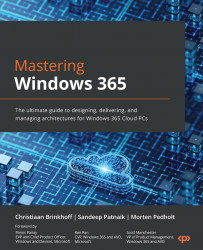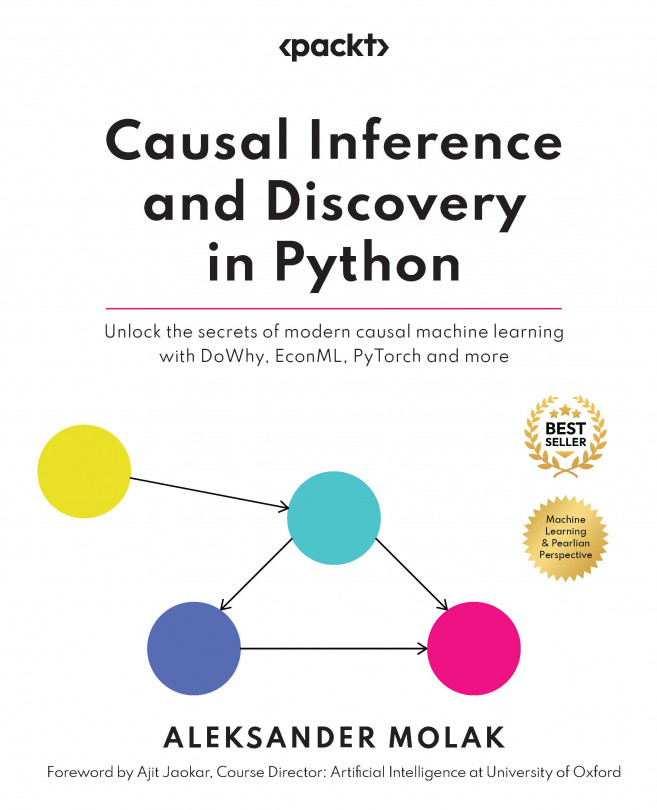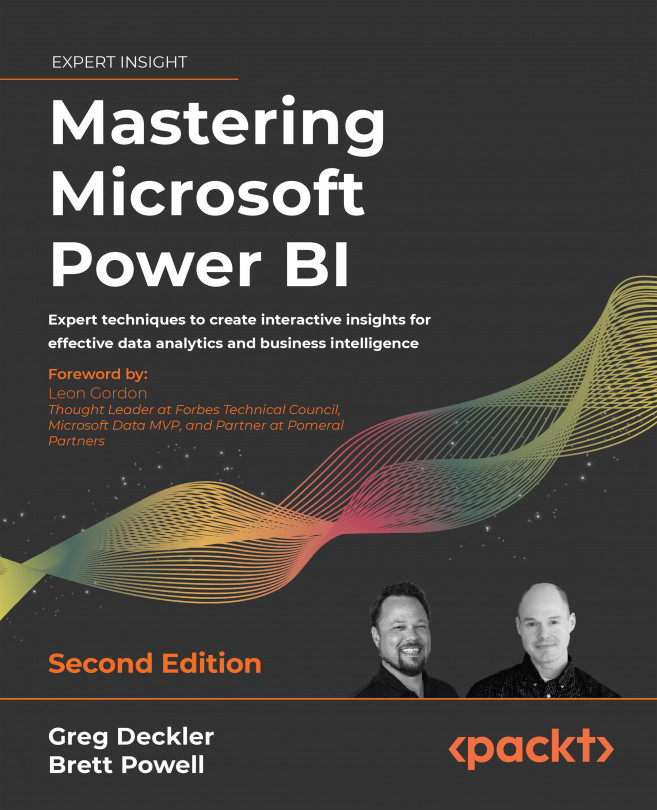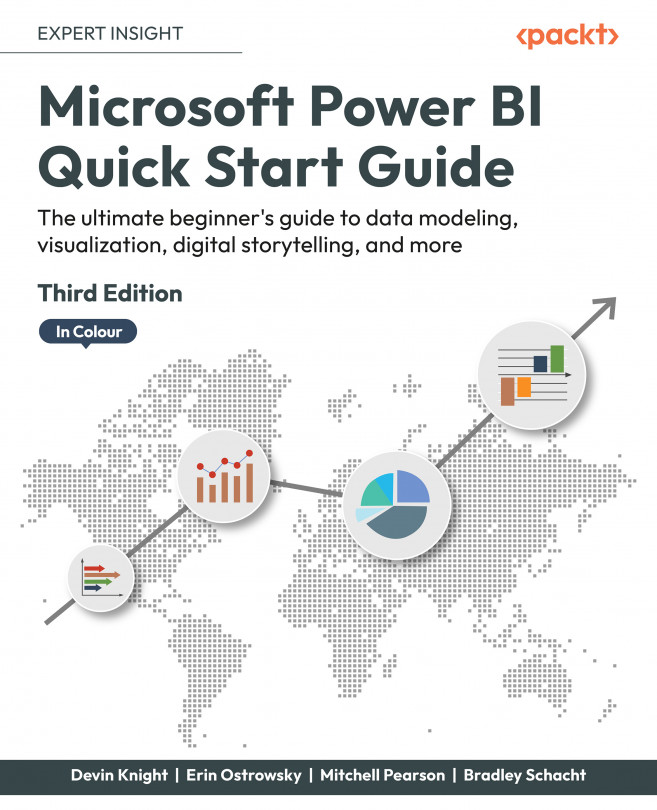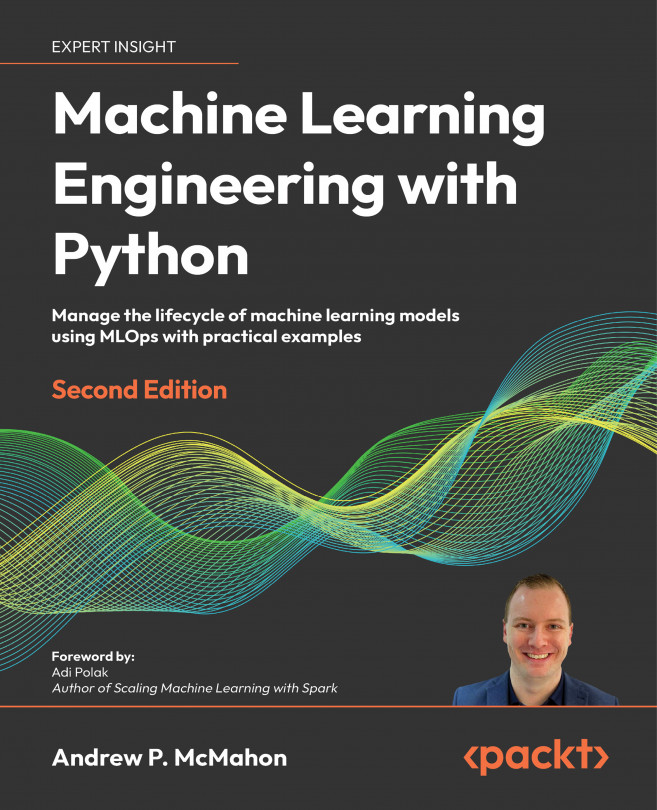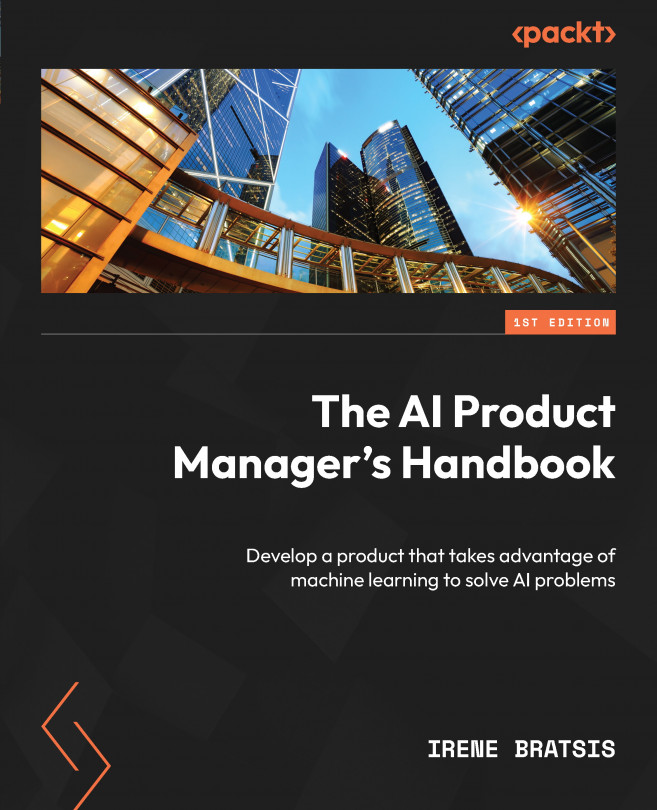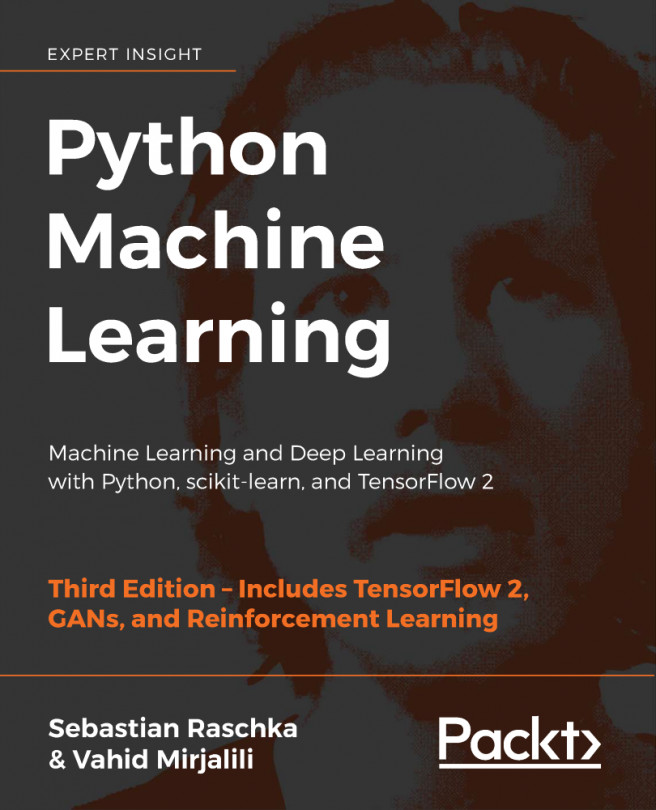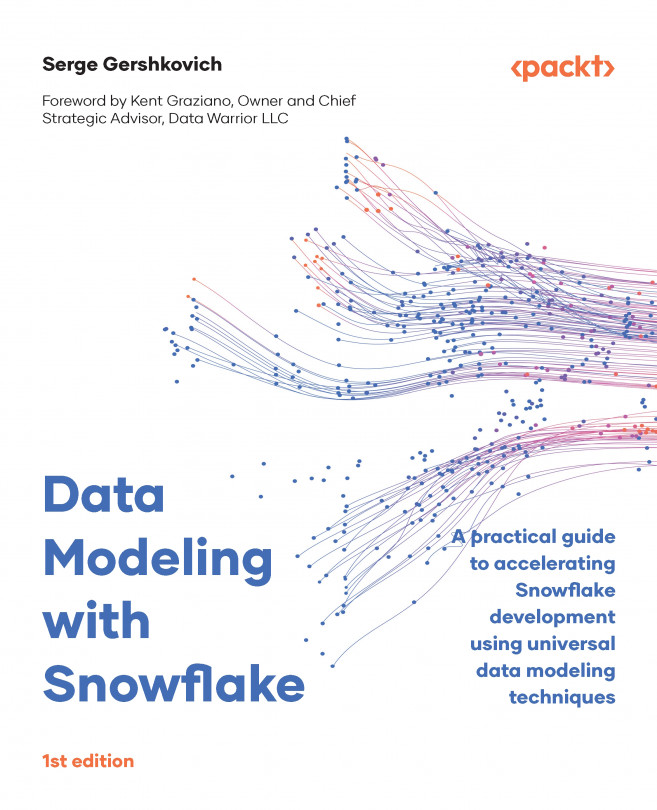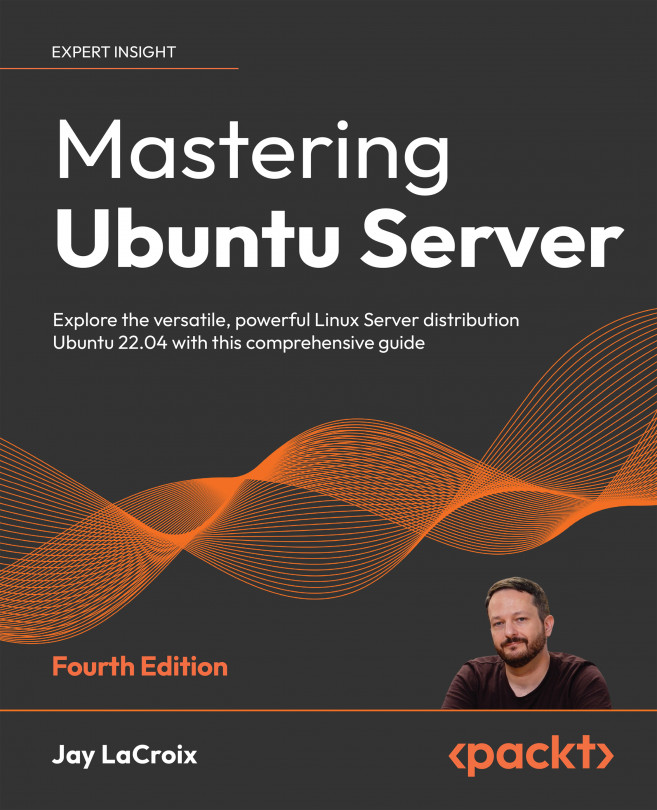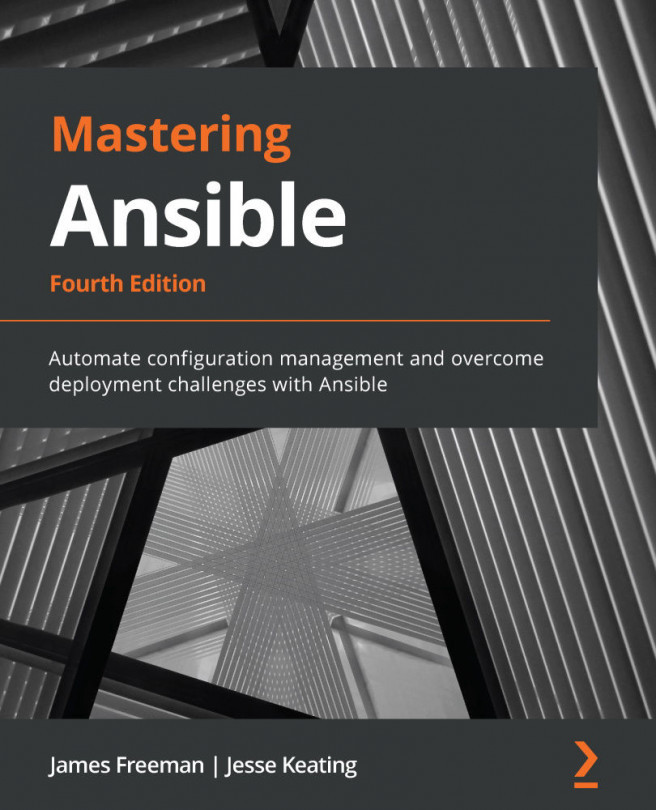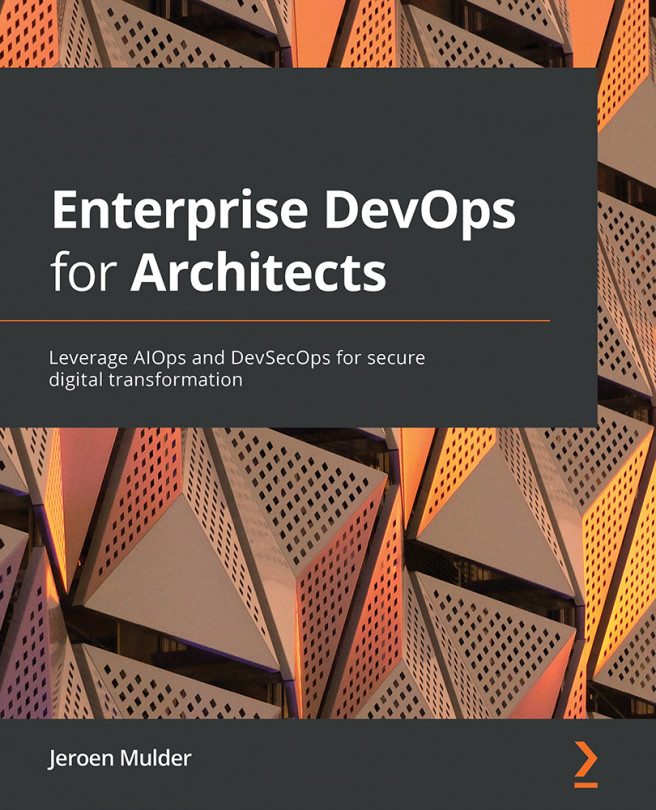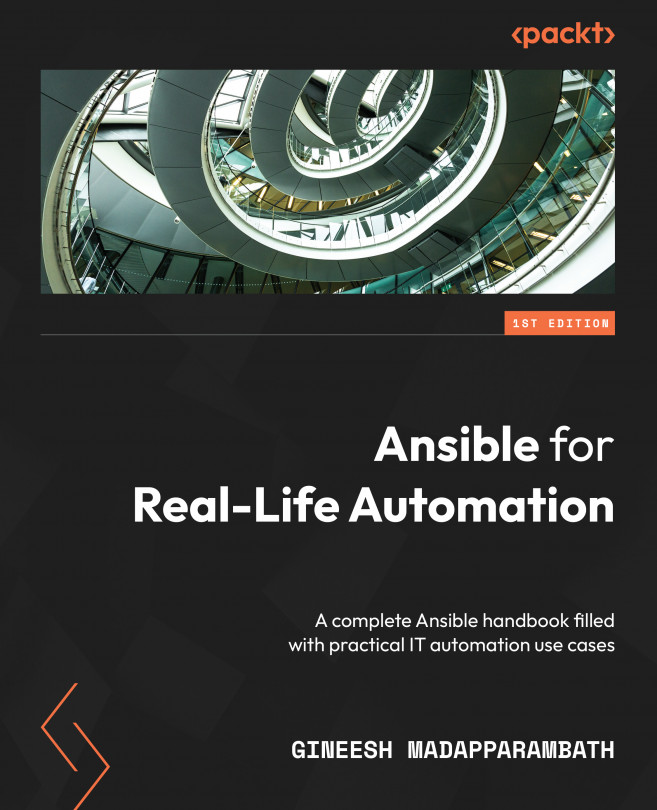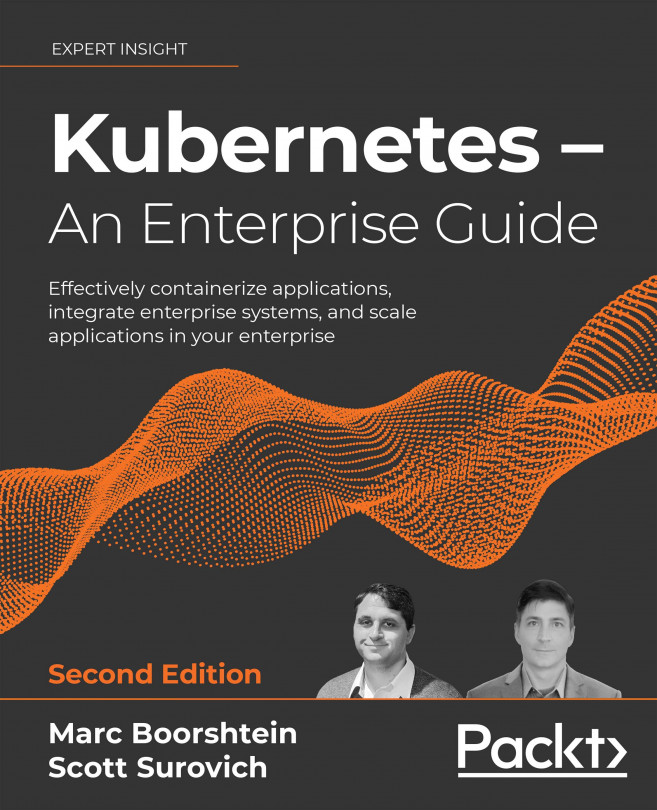Windows 365 is the world’s first Cloud PC service that’s designed for your hybrid work needs. Windows 365 is a premium cloud service from Microsoft that securely streams your personalized Windows desktop, apps, and content from the Microsoft cloud (Microsoft Azure) to any device, anywhere. It is a revolutionary technology where both the IT admin and end user experiences are fundamentally different from traditional virtual desktop infrastructure (VDI) and Cloud VDI. It combines the best of Windows, Azure, and Microsoft 365 to deliver simplified IT and modern end user experiences – providing an easy on-ramp for both existing and new customers.
A Cloud PC is the end user’s personal computer in the cloud that is optimized, scalable, and has high availability for a familiar Windows desktop experience. It’s hosted in the Windows 365 service and is accessible from anywhere, on any device. Windows 365 is a hybrid local and cloud operating system (OS) that brings new possibilities to organizations of all sizes.
Figure 1.2 – Windows 365 illustration
With Windows 365, organizations can choose whether a PC, with its locally installed OS, or a Cloud PC, with its cloud-based OS, is the best fit for a particular user or role in the organization. In some cases, a user may benefit from having both a local OS and a cloud OS and choosing the one for the job.
Windows 365 is designed for organizations of all sizes that need highly secure and agile hybrid work solutions. These solutions are valuable for elastic workforces, distributed employees, and specialized workloads that require versatile compute and storage capabilities, accessible on any device.
IT administrators can swiftly scale and resize Cloud PCs to meet the changing needs of their users so that they have the compute power and storage they need, with predictable costs. Hybrid work use cases can be supported effectively with Windows 365. Let’s add some fun. We asked ChatGPT to write a poem about Windows 365 to test what the general idea about it is in the industry.
Asking ChatGPT to write a poem
Here’s a poem about Windows 365:
Windows 365, a tool so fine
Bringing Windows, Office, and peace of mind
In the cloud it resides, with ease to find
A comprehensive platform, of a new kind
Gone are the days, of software to buy
Now, it’s a subscription, that never runs dry
Always up-to-date, no need to pry
With Windows 365, your work takes flight
Collaboration made simple, with Teams in sight;
Video calls, chats, and file sharing, all in one sight
working together, now it feels just right
And when it comes to security, have no fright
Windows 365 has got you, day and night
Protecting your data, making it just right
So rest easy, knowing your information’s in sight
Windows 365, a tool for the modern day
Making work easier, in every single way
So join the revolution, and get on the way
To a future bright, with Windows 365!
 Argentina
Argentina
 Australia
Australia
 Austria
Austria
 Belgium
Belgium
 Brazil
Brazil
 Bulgaria
Bulgaria
 Canada
Canada
 Chile
Chile
 Colombia
Colombia
 Cyprus
Cyprus
 Czechia
Czechia
 Denmark
Denmark
 Ecuador
Ecuador
 Egypt
Egypt
 Estonia
Estonia
 Finland
Finland
 France
France
 Germany
Germany
 Great Britain
Great Britain
 Greece
Greece
 Hungary
Hungary
 India
India
 Indonesia
Indonesia
 Ireland
Ireland
 Italy
Italy
 Japan
Japan
 Latvia
Latvia
 Lithuania
Lithuania
 Luxembourg
Luxembourg
 Malaysia
Malaysia
 Malta
Malta
 Mexico
Mexico
 Netherlands
Netherlands
 New Zealand
New Zealand
 Norway
Norway
 Philippines
Philippines
 Poland
Poland
 Portugal
Portugal
 Romania
Romania
 Russia
Russia
 Singapore
Singapore
 Slovakia
Slovakia
 Slovenia
Slovenia
 South Africa
South Africa
 South Korea
South Korea
 Spain
Spain
 Sweden
Sweden
 Switzerland
Switzerland
 Taiwan
Taiwan
 Thailand
Thailand
 Turkey
Turkey
 Ukraine
Ukraine
 United States
United States