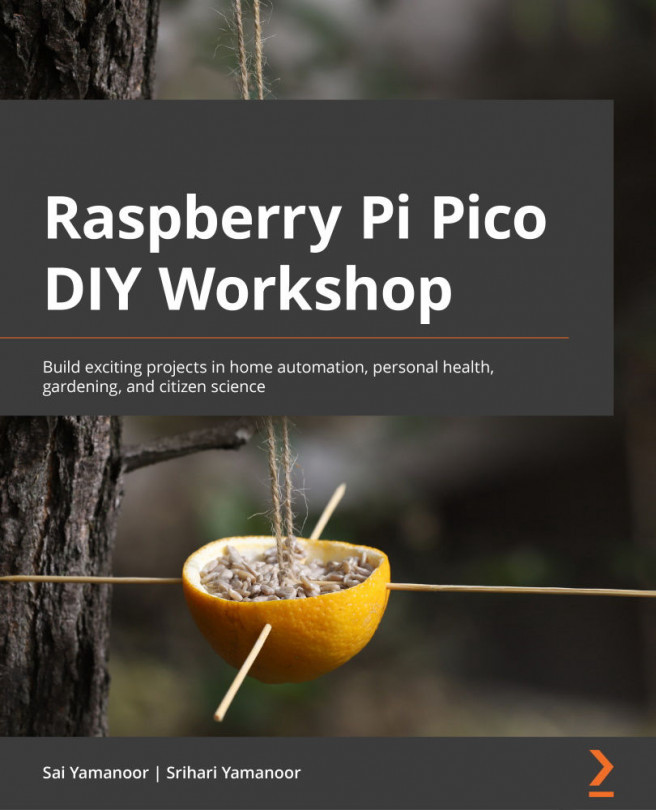Identifying useful add-on hardware for the Pico
In this section, we will discuss the add-on hardware available for the Pico. We must note that we are only discussing hardware designed specifically for the Pico. The list is not comprehensive, and we picked examples on the basis of their differences. You are welcome to select any development board of your choosing, but this is not necessary. A simple breadboard should suffice and would be assembled as shown in the following screenshot:

Figure 1.29 – Pico on a breadboard
In the next example, we will take a look at add-on hardware where the Pico sits right next to the breadboard.
Pico Breadboard Kit (USD 19.31)
As the name suggests, this board comes with a breadboard, four LEDs, four pushbuttons, and a buzzer. There are a pair of headers to assemble the Pico onto the board and two rows of headers to access all the pins available on the Pico board. An image of the board can be seen in the following screenshot. This board can be helpful for an absolute beginner in electronics. The board can be purchased from https://bit.ly/3tV7aIa.

Figure 1.30 – Pico Breadboard Kit
The Pico breadboard can be helpful for an absolute beginner in electronics.
Pico GPIO Expansion Board (USD 10.34)
This is a development that provides access to all the pins of the Pico. There are two rows of male and female headers on both sides, as shown in the following screenshot. This board can be purchased from https://bit.ly/3rprobq.

Figure 1.31 – Pico GPIO Expansion Board
The two rows of male and female headers enable the use of male and female jumper cables for prototyping.
Pico HAT Expansion (USD 13.79)
This development board enables the interfacing of any Raspberry Pi HAT (which stands for Hardware Attached on Top) to the Pico. It comes with a 2x20 header that enables a HAT to be stacked on the board and can be seen in the following screenshot. The board also provides access to the pins of the Pico board and is connected to the HAT pinout. The board can be purchased from here: https://bit.ly/3lYRfpu. The web page also provides pin mapping from the Pico to the HAT.

Figure 1.32 – Pico HAT Expansion
This board enables a Pico to be added to your existing Raspberry Pi project. It could also enable you to use your Raspberry Pi HATs with your Pico.
Grove Shield for Pi Pico (USD 3.90)
The Grove Shield board helps to connect the Pico to the Grove ecosystem from Seeed Studio. In case you are not familiar with this, the Grove ecosystem consists of modular boards for prototyping in electronics. As you can see from the following screenshot, the board consists of a series of connectors that enables it to be interfaced to sensors and actuators. The board can be purchased from https://bit.ly/2NZG3MO.

Figure 1.33 – Grove Shield for Pi Pico
In the next example, we will discuss prototyping with stackable hardware.
Pimoroni Pico Decker (Quad Expander) (USD 16.55)
As the name suggests, this board enables the interfacing of up to four expansion boards to the Pico, as shown in the following screenshot, but it is important to ensure that there are no pin conflicts between the add-on boards. The board can be purchased from https://bit.ly/3lXpWMt:

Figure 1.34 – Pimoroni Pico Decker (Quad Expander)
In this section, we reviewed various add-on hardware available for the Raspberry Pi Pico. The list is not comprehensive—for example, Feather/Thing Plus boards come with stackable hardware known as FeatherWings. Similarly, MicroMod boards come with their own ecosystem of add-on hardware.