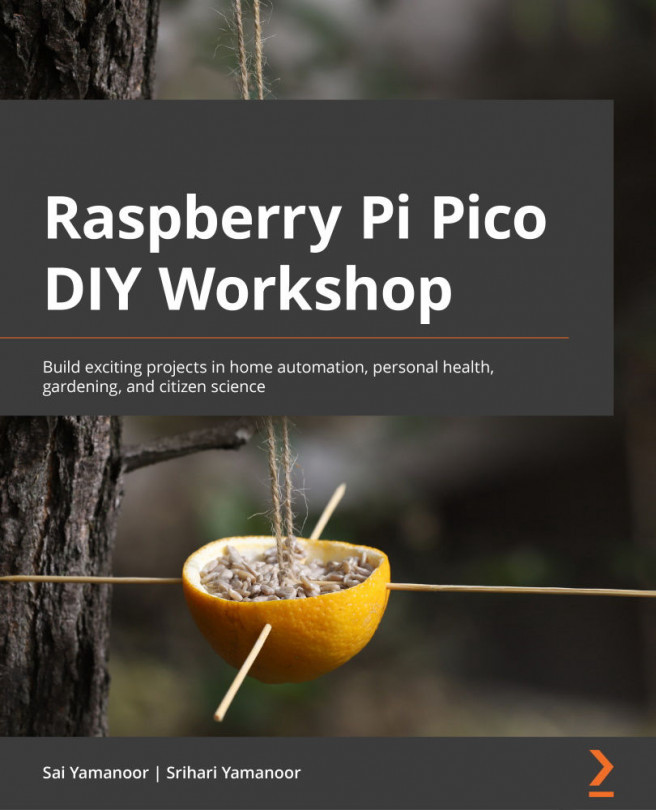Designing a PCB
In this section, we will discuss designing a PCB. A PCB refers to a board where the connections between the components are routed using copper. These connections are called traces and the following figure shows the traces on a typical PCB:
Figure 11.9 – Traces on a typical PCB
We recommend the learning guide on PCBs from SparkFun: https://learn.sparkfun.com/tutorials/pcb-basics/all.
In case you are not familiar with designing PCBs, we recommend the following course https://teachmepcb.com/.
PCB Design Software
There are various design tools available for designing PCBs. For this chapter's project, we used Autodesk Eagle. However, other tools are available, including KiCad, Altium, and others. KiCad is an open source project that is free to use. We used Eagle but there are plenty of learning resources available for KiCad.
Any PCB design has six major components to it, as follows:
- Schematic capture
- PCB layout...