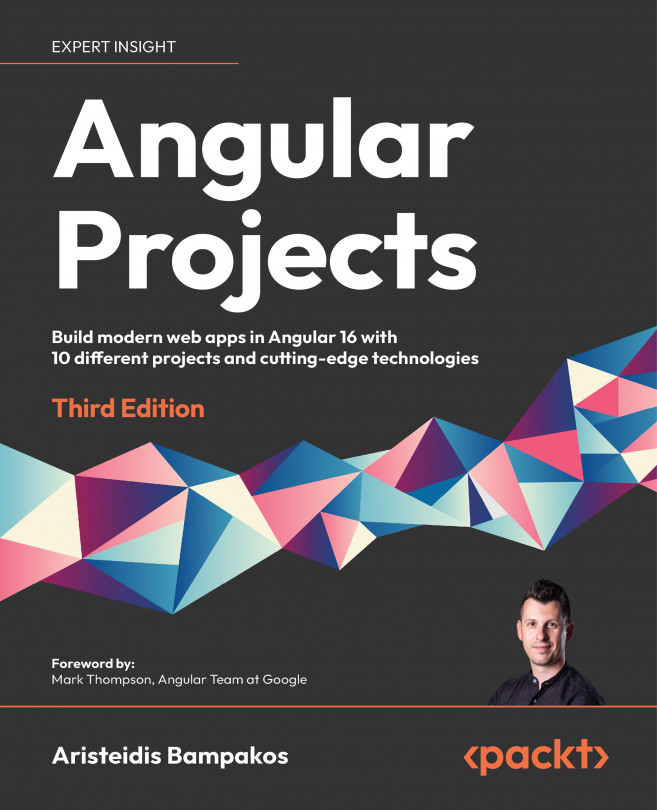To get the most out of this book
You will need a version of Angular 16 installed on your computer, preferably the latest one. All code examples have been tested using the Angular 16.0.0 on Windows OS but they should work with any future release of Angular 16 as well.
Download the example code files
The code bundle for the book is hosted on GitHub at https://github.com/PacktPublishing/Angular-Projects-Third-Edition. We also have other code bundles from our rich catalog of books and videos available at https://github.com/PacktPublishing/. Check them out!
Download the color images
We also provide a PDF file that has color images of the screenshots/diagrams used in this book. You can download it here: https://packt.link/UbmtQ.
Conventions used
There are a number of text conventions used throughout this book.
CodeInText: Indicates code words in text, database table names, folder names, filenames, file extensions, pathnames, dummy URLs, user input, and Twitter handles. For example: “Mount the downloaded WebStorm-10*.dmg disk image file as another disk in your system.”
A block of code is set as follows:
getWeather(city: string): Observable<Weather> {
const options = new HttpParams()
.set('units', 'metric')
.set('q', city)
.set('appId', this.apiKey);
return this.http.get<Weather>(this.apiUrl + 'weather', { params: options });
}
When we wish to draw your attention to a particular part of a code block, the relevant lines or items are set in bold:
import { HttpClientModule } from '@angular/common/http';
import { NgModule } from '@angular/core';
import { BrowserModule } from '@angular/platform-browser';
Any command-line input or output is written as follows:
ng generate service weather
Bold: Indicates a new term, an important word, or words that you see on the screen. For instance, words in menus or dialog boxes appear in the text like this. For example: “Select System info from the Administration panel.”
Warnings or important notes appear like this.
Tips and tricks appear like this.