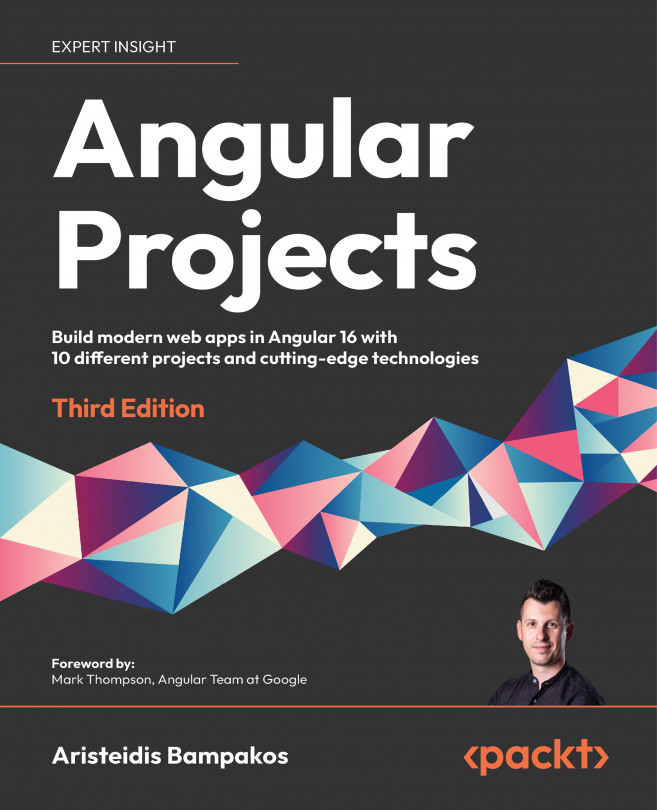Customizing Angular CLI Commands Using Schematics
The Angular CLI is a powerful tool and the de facto solution for working with Angular applications. It eliminates most of the boilerplate code and configuration from the developer and allows them to focus on the fun stuff, which is building awesome Angular applications. Apart from enhancing the Angular development experience, it can be easily customized to the needs of each developer.
The Angular CLI contains a set of useful commands for building, bundling, and testing Angular applications. It also provides a collection of special commands, called schematics, that generate various Angular artifacts such as components, modules, and services. Schematics expose a public API that developers can use to create their own Angular CLI commands or extend the existing ones.
In this chapter, we will cover the following details about schematics:
- Installing the Schematics CLI
- Creating a Tailwind CSS component
- Creating...