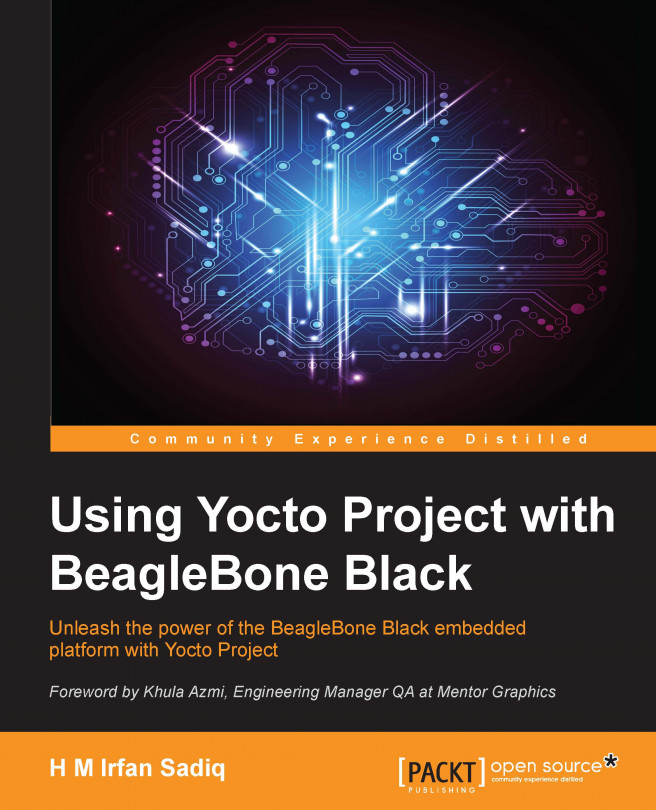To boot BeagleBone Black, we need the following hardware:
An SD card with images flashed
BeagleBone Black
A power adapter that can supply 5V or a micro USB cable; we should use a 5V power adapter in order to avoid a decrease in the operating frequency
USB TTL-2303(PL2303) for serial communication
USB-TTL is connected to the J1 connector of BeagleBone in the following formation:
|
J1 Pin |
USB TTL Function |
|---|---|
|
1 |
GND Ground |
|
4 |
RXL |
|
5 |
TXL |
A micro USB cable should be enough in most of the cases to provide power. However, for more resource-intensive tasks, for example, if additional peripherals are required, you will need to connect a power adapter.