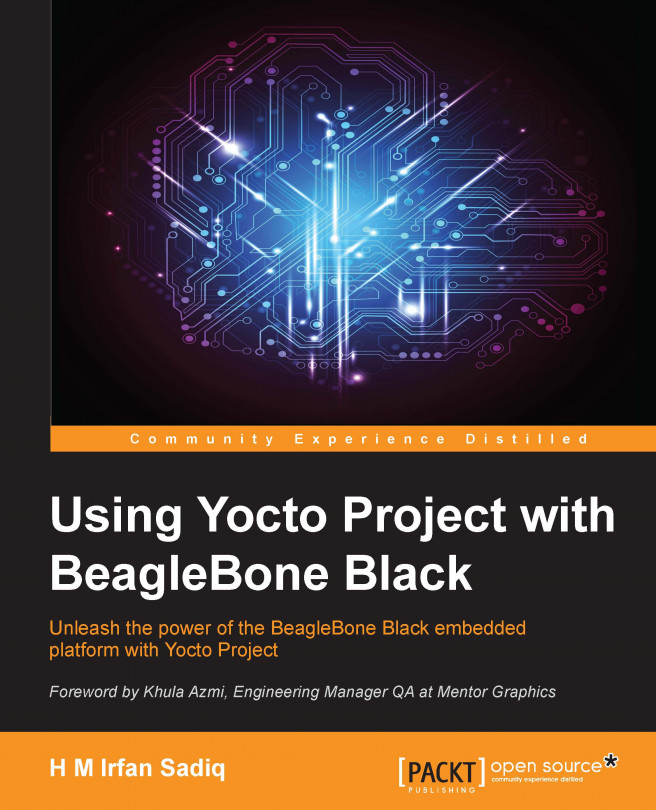In the previous chapter, we created a helloworld recipe and learned the basic elements of a BitBake recipe related to it. In this chapter, we will study a more complex set of recipes related to multimedia. We won't create a recipe of our own. Instead, we will examine a player called gaku, that is already available. Fortunately, this is all set in the image we built in our first chapter, core-image-sato. We will see how this is enabled for this specific image type and how we can enable such a package in any other image. While doing this, we will cover the advanced elements of BitBake recipes.
In this chapter, we will cover the following topics:
Introducing gaku
Recipe of gaku
GStreamer recipes short trip
Action time