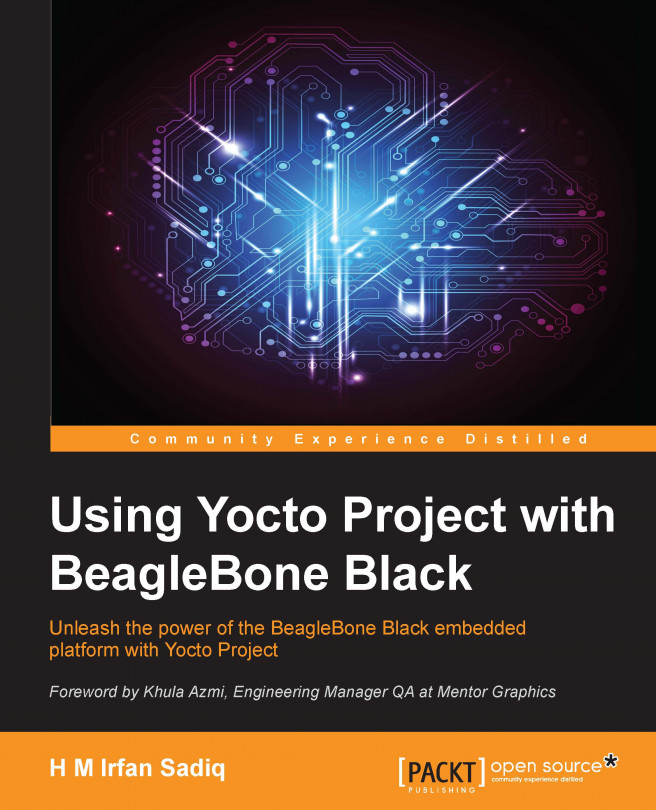Before we start getting sources for Yocto Project and building it, we need to prepare our host system. Yocto Project is supposed to work on any distribution of Linux known to us. There is a list of supported platforms available in the Yocto Project Reference Manual (http://www.yoctoproject.org/docs/current/ref-manual/ref-manual.html#intro-requirements).
That is not to say that Yocto Project will not work on other distributions, but the given distributions are the ones on which it is verified to work successfully.
Ubuntu 12.04 (LTS)
Ubuntu 13.10
Ubuntu 14.04 (LTS)
Fedora release 19 (Schrödinger's Cat)
Fedora release 20 (Heisenbug)
CentOS release 6.4, 6.5
Debian GNU/Linux 7.0, 7.1, 7.2, 7.3, and 7.4 (Wheezy)
openSUSE 12.2, 12.3, and 13.1
For Poky Daisy 1.6.1, the list is long. We will stick to Ubuntu 14.04 (LTS) for the rest of the book. For this release, package dependencies that need to be taken care of are divided into the following four subcategories.
These are the core tools and packages that are required to build Yocto Project. These include a GNU compiler, versioning control system, and other packages that are required to build an environment on host. Here's the command to get the essentials:
$ sudo apt-get install gawk wget git-core diffstat unzip texinfo gcc-multilib \ build-essential chrpath
If you want to use graphics support or you intend to use Eclipse IDE, then you need to install these packages:
$ sudo apt-get install libsdl1.2-dev xterm
These packages are required if you want to build a Yocto Project documentation:
$ sudo apt-get install make xsltproc docbook-utils fop dblatex xmlto
These packages are required only if you want to build an Application Development Kit (ADK):
$ sudo apt-get install autoconf automake libtool libglib2.0-dev
If you are using any distribution other than those previously listed, you will find similar commands can be used on Debian distributions, as well. For other supported distributions, consult the Yocto Project Reference Manual.