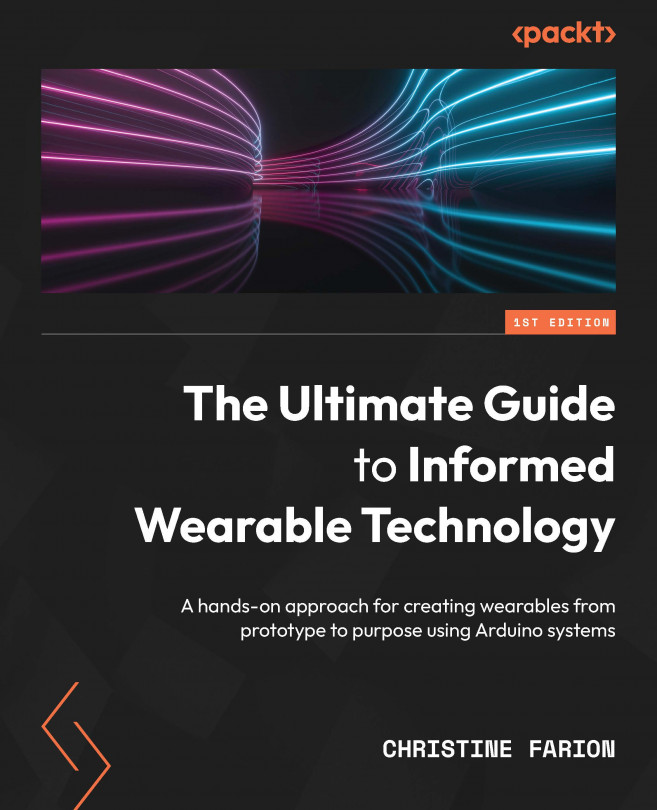Implementing Arduino Code Using Gemma M0 and Circuit Playground
Gemma M0, Circuit Playground, and other sewable boards are a great way to add more interaction to your wearables. As you learned in the previous chapter, their different sizes, functions, and I/O ports make them appropriate for different uses.
In this chapter, we will focus on learning through building a practical application with a Gemma M0 or Circuit Playground board so that you can expand the capabilities of your circuit. We will also explore flex sensors and the many ways to alter, use, and make them. Once you’ve considered their uses, you will connect a circuit. We will also read about how flex sensors have been used in research. Reading how components are used is a great way to inspire your projects. After that, we’ll spend some time learning about the Arduino IDE, which you’ll use to program your wearable. This will be followed by testing your circuits.
By the end of this chapter, you...