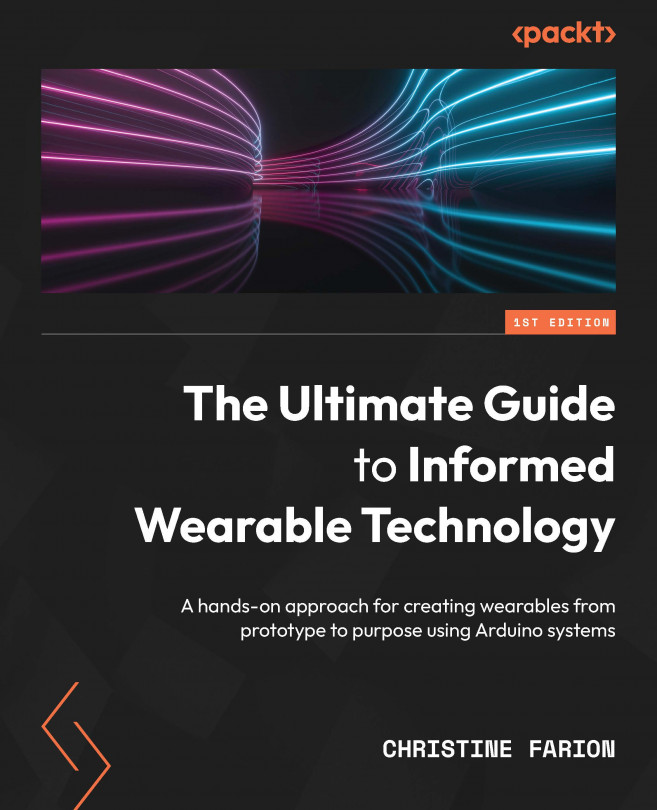Exploring e-textile Toolkits: LilyPad, Flora, Circuit Playground, and More
In this chapter, you’ll learn about e-textile toolkits. You will start by learning about the toolkits available, as well as some sewable components you can use.
We will begin by exploring LilyPad components and how we can connect them. Then, we will learn about Flora, Gemma, Circuit Playground, and other e-textile toolkits. We will also examine the differences and why you may choose one board over another.
Once you have a grasp of these toolkits and boards, as well as their capabilities, we can make electronic circuits. This will lead to using the Arduino IDE to program interactive elements into your designs. We will finish by setting up the software that will be needed throughout this book.
By the end of this chapter, you’ll understand what e-textile toolkits are, and how we can use them to start creating and learning about wearables. You’ll be able to choose an e-textile board...