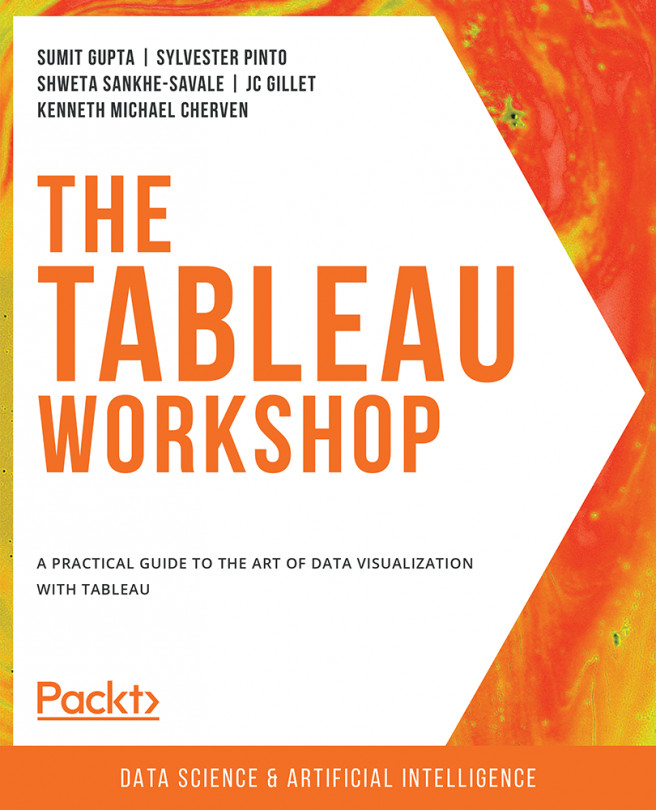7. Data Analysis: Creating and Using Calculations
Overview
In this chapter, you will learn to create and use various types of calculations, not just within an existing data source, but also across data sources. This chapter first describes the definitions and the differences between Aggregate and Non-Aggregate values. Then, you will learn about various types of calculations, such as numeric calculations, string calculations, and date calculations, as well as how to write logic statements in Tableau.
By the end of this chapter, you will be able to create and use various types of calculations in Tableau.