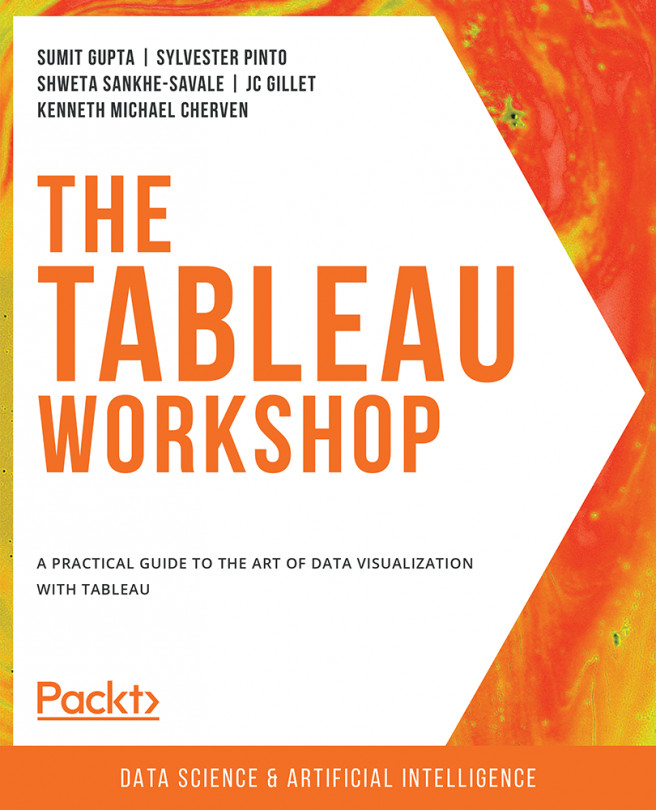6. Data Exploration: Exploring Geographical Data
Overview
This chapter reviews the geographic capabilities available within Tableau. Tableau provides an extensive set of options for working with location-based source data, which can help you design solutions using either point or polygon location data. By the end of this chapter, you will be able to effectively use geographic data in Tableau to perform sophisticated location-based analyses. You will gain a greater understanding of how to import multiple data formats and use your data to create polished, interactive maps. These skills will be developed through a series of exercises followed by an activity wherein you will create your own geographic workbook from start to finish.