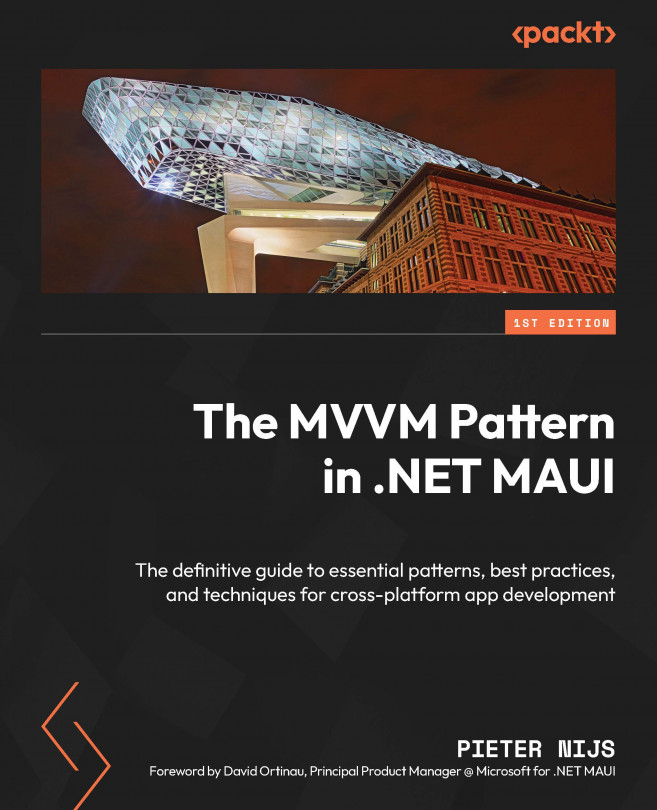Data Binding in .NET MAUI
In the previous chapter, we introduced the fundamentals of data binding in .NET MAUI. Data binding is not only a core feature of .NET MAUI but also a crucial component for effectively building applications using the MVVM design pattern. It creates a robust link between your View and ViewModel, facilitating efficient communication and synchronization between the two.
As we delve deeper into the realm of data binding, it’s essential to grasp some advanced techniques and features. These are the building blocks that empower you to create dynamic user interfaces as efficiently as possible. They allow us to design user interfaces that are not only more interactive but also easier to manage and maintain.
This chapter will cover the following topics:
- ValueConverters and
StringFormat - Fallbacks
- Element and relative binding
- Multi-bindings
- Compiled bindings
By the end of this chapter, combined with what we’ve covered...