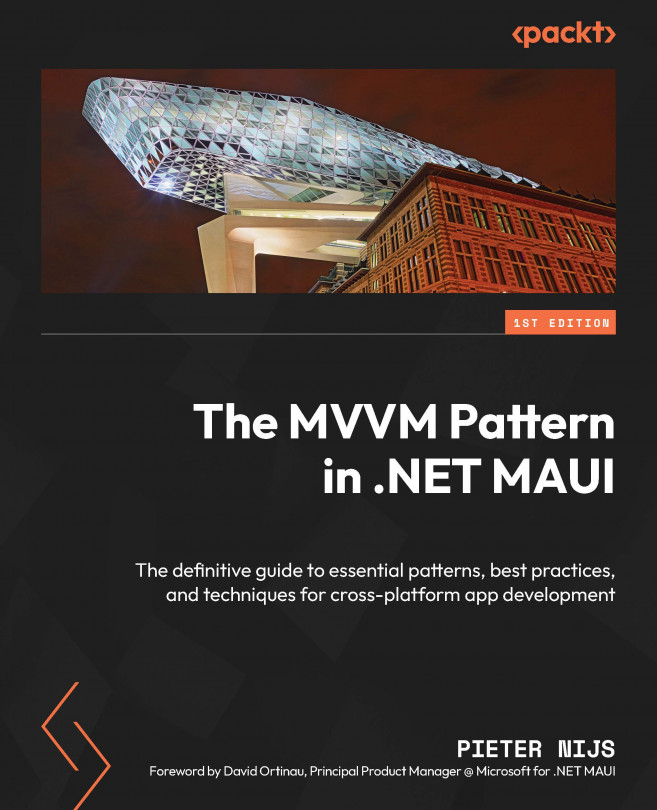Handling User Input and Validation
User input forms the core of any interactive application. The way we manage this input, validate it, and respond to it directly influences the user experience of our application. While backend validation of user input is indispensable to maintaining data integrity, providing immediate and useful feedback on the frontend is equally important for a good user experience. In this chapter, we’re going to dig into the crucial topic of managing user input and validation within a .NET MAUI application utilizing the MVVM design pattern.
This chapter is organized into the following sections:
- Implementing input validation on ViewModels
- Visualizing validation errors with triggers
- Prompts and alerts
- Confirming or canceling navigation
With the aim of making our application more dynamic and interactive, this chapter will focus on handling user input effectively – ensuring a smooth and seamless user experience. Let’...