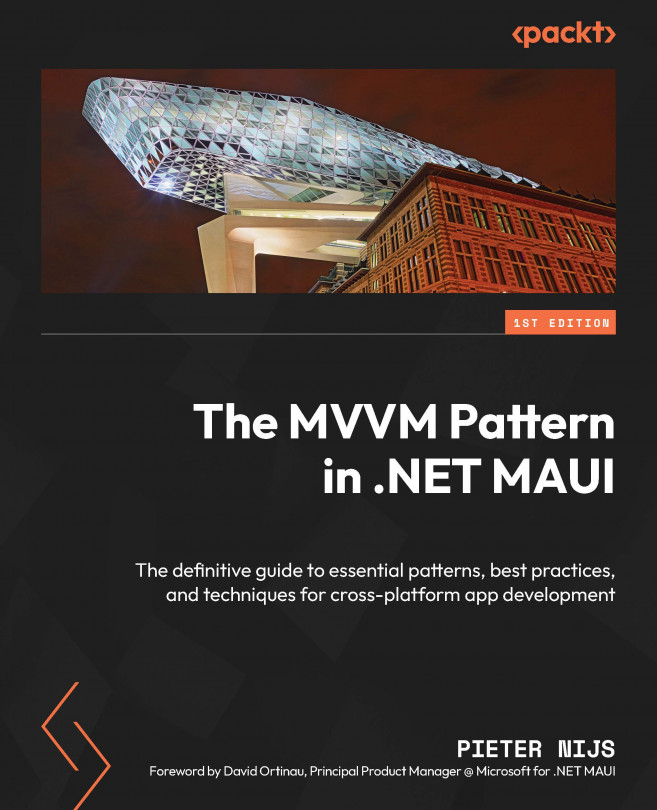Unit Testing
Let’s dive into something critical: unit testing. Think of it as your safety net. It’s not just about knowing your app runs smoothly now, but ensuring that after every tweak, update, or overhaul, your app keeps on ticking without hiccups or unexpected surprises. Regression bugs? We’re looking at you! With MVVM and the right testing practices, we can effectively guard against these potential issues.
In this chapter, we’re going to tackle the following:
- The importance of unit testing
- Setting up a unit test project
- Generating data with Bogus
- Mocking dependencies with Moq
- Testing MAUI-specific code
While we won’t be diving deep into the weeds (after all, the intricacies can vary widely depending on the tools you use), I’ll guide you using a set of tools I’m familiar with: xUnit, Bogus, AutoBogus, and Moq. These are my go-to building blocks, but let’s remember: the .NET ecosystem is vast...