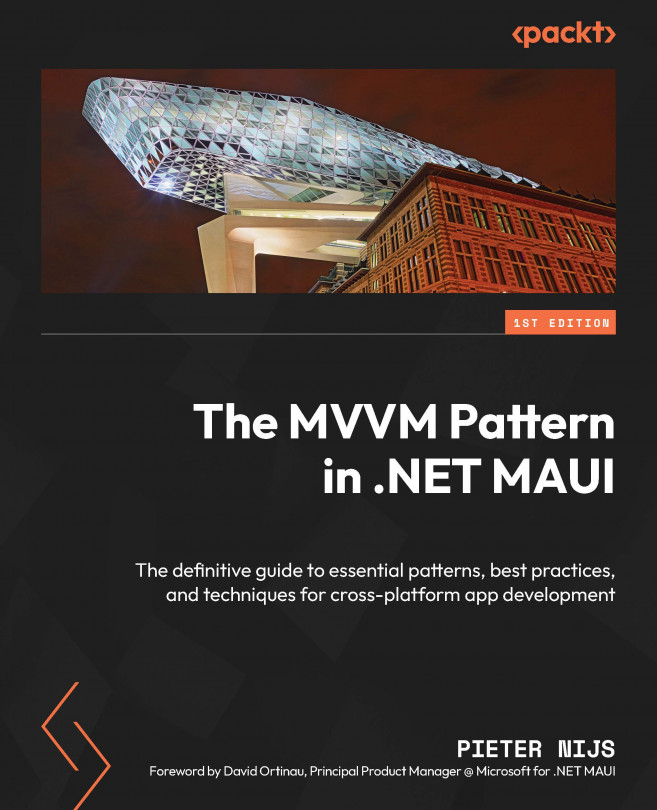Localization with MVVM
So, we’ve built this fantastic Recipes! app, and we’re quite pleased with its design and features. However, as it stands, the app is entirely in English. What about culinary enthusiasts from different parts of the world? The answer is localization, specifically focusing on translating all aspects of our app to make it accessible and user-friendly to a global audience.
In this chapter, we’ll tackle localization through the lens of MVVM. We’ll be looking at translating the hardcoded copy labels that are baked into the app, but also at effectively fetching language-specific data from the API. To accomplish this, we’ll delve into the following topics:
- Working with cultures, resource files, and localization
- Looking at a localization solution for MVVM
- Using a custom
Translatemarkup extension - Fetching localized data from APIs
As we dive into this chapter, remember that our journey through localization...