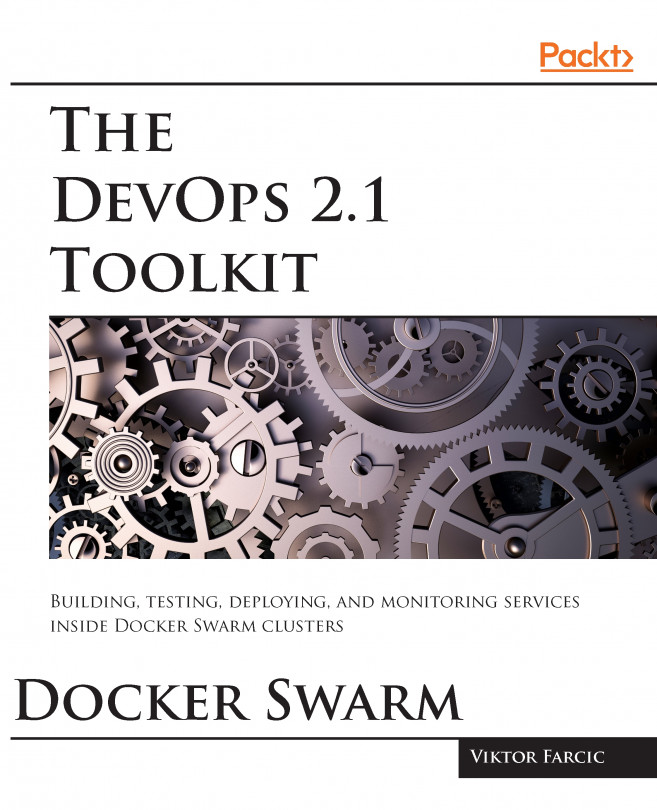We'll use Docker Compose for the CI flow. As you will see soon, Docker Compose has little, if any, value when operating the cluster. However, for operations that should be performed on a single machine, Docker Compose is still the easiest and the most reliable way to go.
Compose is a tool for defining and running multi-container Docker applications. With Compose, you use a Compose file to configure your application's services. Then, using a single command, you create and start all the services from your configuration. Compose is great for development, testing, and staging environments, as well as CI workflows.
The repository that we cloned earlier, already has all the services we'll need defined inside the docker-compose-test-local.yml (https://github.com/vfarcic/go-demo/blob/master/docker-compose-test-loc) file.
Let's take a look at the content of the docker-compose-test-local.yml (https://github.com/vfarcic/go-demo/blob/master/docker-compose-test-local.yml) file:
cat docker-compose-test-local.ymlThe service we'll use for our unit tests is called unit. It is as follows:
unit:
image:golang:1.6
volumes:
- .:/usr/src/myapp
- /tmp/go:/go
working_dir: /usr/src/myapp
command: bash -c "go get -d -v -t && go test --cover -v \
./... && go build -v-o go-demo"It is a relatively simple definition. Since the service is written in Go, we are using the golang:1.6 image.
Next, we are exposing a few volumes. Volumes are directories that are, in this case, mounted on the host. They are defined with two arguments. The first argument is the path to the host directory while the second represents a directory inside the container. Any file already inside the host directory will be available inside the container and vice versa.
The first volume is used for the source files. We are sharing the current host directory . with the container directory /usr/src/myapp. The second volume is used for Go libraries. Since we want to avoid downloading all the dependencies every time we run unit tests, they will be stored inside the host directory /tmp/go. That way, dependencies will be downloaded only the first time we run the service.
Volumes are followed with the working_dir instruction. When the container is run, it will use the specified value as the starting directory.
Finally, we are specifying the command we want to run inside the container. I won't go into details since they are specific to Go. In short, we download all the dependencies go get -d -v -t, run unit tests go test --cover -v ./..., and build the go-demo binary go build -v -o go-demo. Since the directory with the source code is mounted as a volume, the binary will be stored on the host and available for later use.
With this single Compose service, we defined two steps of the CI flow. It contains unit tests and build of the binary.
Please note that even though we run the service called unit, the real purpose of this CI step is to run any type of tests that do not require deployment. Those are the tests we can execute before we build the binary and, later on, Docker images.
Let's run the following code:
docker-compose \
-f docker-compose-test-local.yml \
run --rm unitNote
A note to Windows users You might experience a problem with volumes not being mapped correctly. If you see an Invalid volume specification error, please export the environment variable COMPOSE_CONVERT_WINDOWS_PATHS set to 0:export COMPOSE_CONVERT_WINDOWS_PATHS=0 If that fixed the problem with volumes, please make sure that the variable is exported every time you run docker-compose.
We specified that Compose should use docker-compose-test-local.yml file (default is docker-compose.yml) and run the service called unit. The --rm argument means that the container should be removed once it stops. The run command should be used for services that are not meant to run forever. It is perfect for batch jobs and, as in this case, for running tests.
As you can see from the output, we pulled the golang image, downloaded service dependencies, successfully ran the tests, and built the binary.
We can confirm that the binary is indeed built and available on the host by listing the files in the current directory using the following command. For brevity, we'll filter the result:
ls -l *go-demo*Now that we passed the first round of tests and have the binary, we can proceed and build the Docker images.