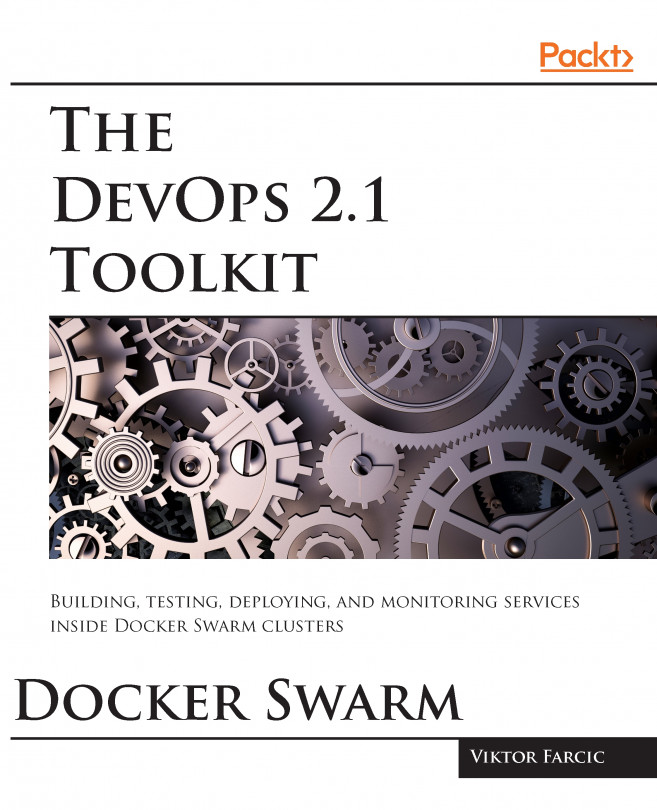Copy and paste is a design error. –David Parnas
The most common question I receive during my Docker-related talks and workshops is usually related to Swarm and Compose.
Someone: How can I use Docker Compose with Docker Swarm?
Me: You can't! You can convert your Compose files into a Bundle that does not support all Swarm features. If you want to use Swarm to its fullest, be prepared for docker service create commands that contain a never ending list of arguments.
Such an answer was usually followed with disappointment. Docker Compose showed us the advantages of specifying everything in a YAML file as opposed to trying to remember all the arguments we have to pass to docker commands. It allowed us to store service definitions in a repository thus providing a reproducible and well-documented process for managing them. Docker Compose replaced bash scripts, and we loved it. Then, Docker v1.12...