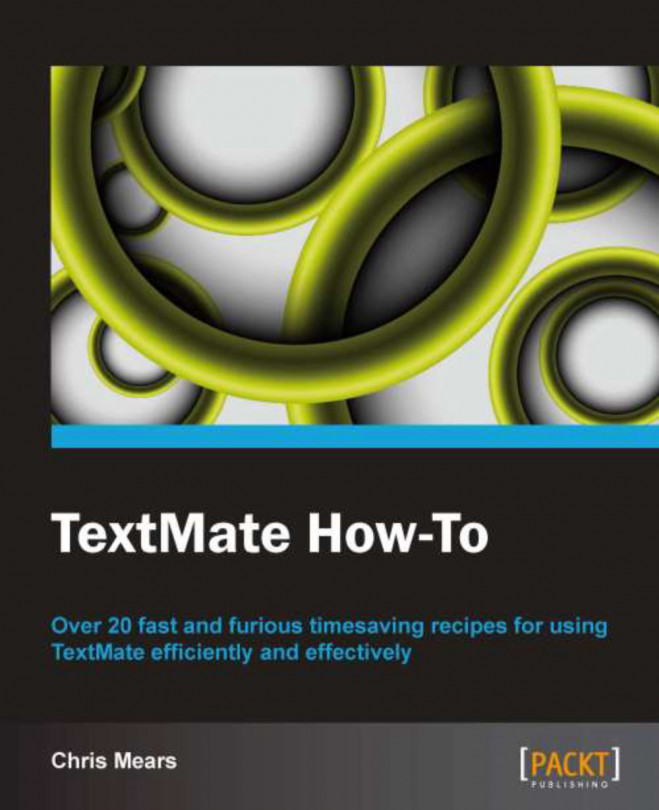Though it doesn't do much for the actual usage of the application, themes and code coloring will help with understanding and interpretation of any text or code you'll be dealing with. TextMate comes with a number of themes already installed (accessible via Preferences), but if you can't find one that suits your particular tastes, this task will go through downloading and installing a theme, specifically the popular and freely available RailsCasts theme.
Download the ZIP file at https://github.com/ryanb/textmate-themes. This is shown in the following screenshot:
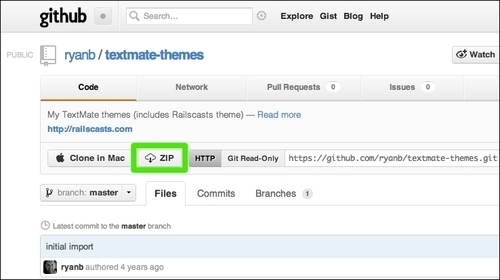
Once the ZIP file is downloaded, extract it and double-click on the theme files which have the .tmTheme extension to install and switch to the theme. The theme files are shown in the following screenshot:
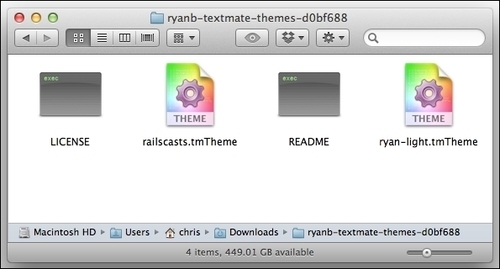
Made famous by Ryan Bates' screencasts (http://www.railscasts.com), RailsCasts is a great and aesthetically pleasing theme that can be used for a number of languages, including PHP, Ruby, HTML, and JavaScript.
You will notice that the RailsCasts theme ZIP file contains two versions. The one labeled ryan-light.tmTheme has a white background. The original has a dark background and is also the version used for most of the screenshots in this guide. Whichever you choose to use is purely your preference, but there is no harm in installing and trying both.
You can switch themes by going to File | Preferences (Command + ,) and selecting the Fonts & Colors tab, as shown in the following screenshot:

In case the included or RailsCasts theme doesn't adhere to your particular tastes, there are many other popular themes available.
Another freely available theme is called Solarized, and can be found at https://github.com/deplorableword/textmate-solarized. The Solarized theme is stated to be specifically useful on calibrated and non-calibrated displays alike, as well as in a variety of lighting conditions. Since the theme consists of a simple color palette, it's easily translatable to terminal emulations and therefore highly versatile between applications.
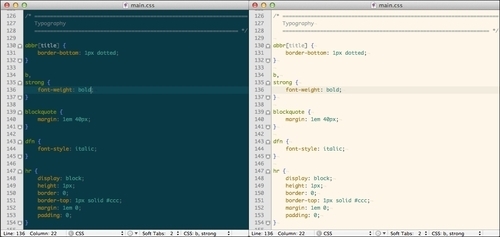
You can find out more about the Solarized theme, including themes for additional applications, at http://ethanschoonover.com/solarized.
There are many more themes available on the Macromates wiki: