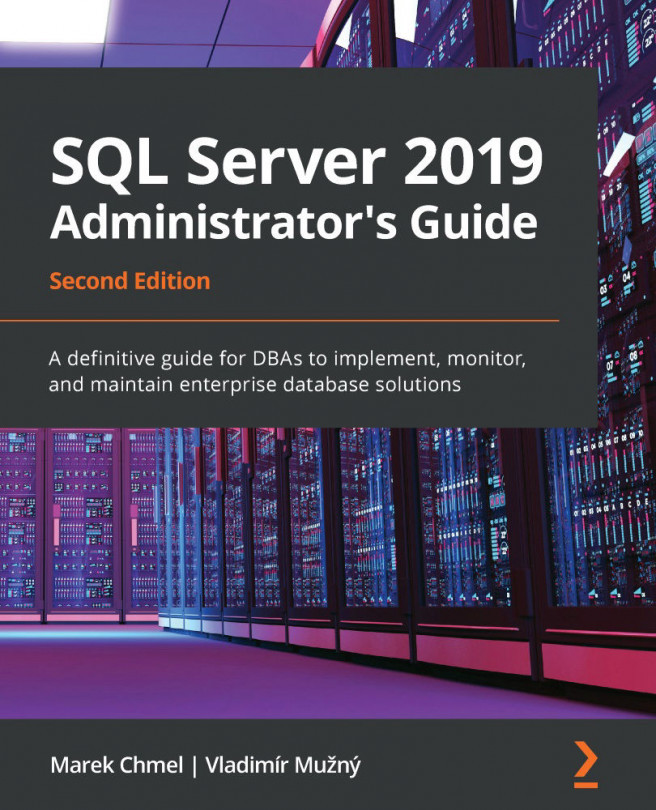Chapter 5: Working with Disaster Recovery Options
High availability (HA) and disaster recovery (DR) are important solutions for an enterprise strategy concerned with data availability. SQL Server has several different features available for implementing HA and DR scenarios. These will help you increase the availability metric of your SQL Server environment and the applications that are using the data stored on SQL Server.
High availability and disaster recovery are frequently mixed up as many people think they are the same; however, they are not. HA helps you eliminate a single point of failure and provides features and services to keep your environment online, even in case of an incident. DR, on the other hand, is a process you would use to recover from larger accidents. Even if you have a solution for HA in place, this does not mean that you can recover from a disaster or that you have a DR plan.
In this chapter, we'll explore the disaster recovery basics to understand...