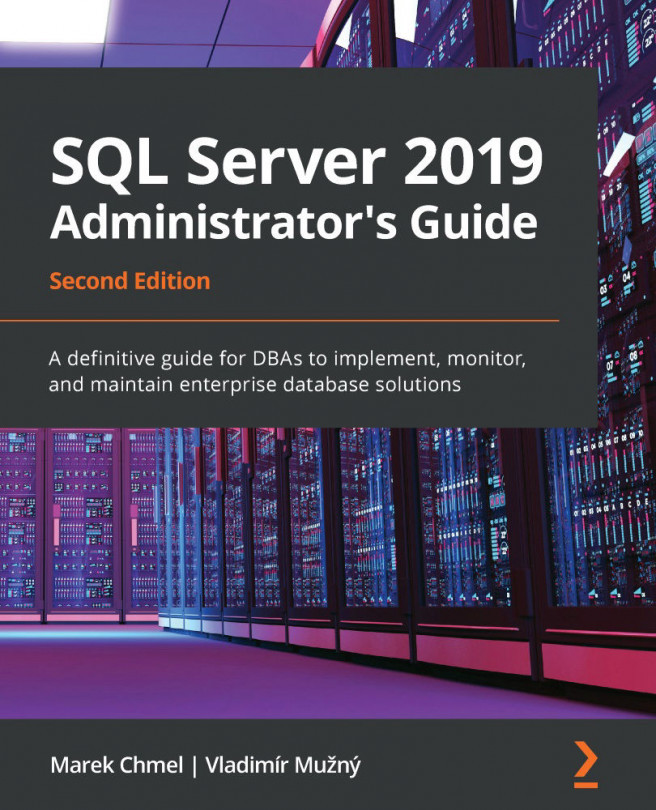Chapter 2: Keeping Your SQL Server Environment Healthy
In the first chapter, we saw that SQL Server is a complex software suite consisting of many services that work together. Based on the deployment scenario, we can have even more instances of SQL Server services running on the same host. SQL Server Database Engine is usually a key service in the Enterprise environment because many other applications and tools depend on SQL Server for their primary data storage. It's a crucial task to keep our SQL Server environment healthy, not only with proper maintenance and monitoring but also with proper post-installation configuration. Installation, as we have seen in the first chapter, is not just about configuring many of the settings and keeping the default values. A default configuration might not be ideal for your production environment, and it's important to understand the benefits of any modifications to the default values. The goal of this chapter is to provide the basic post...