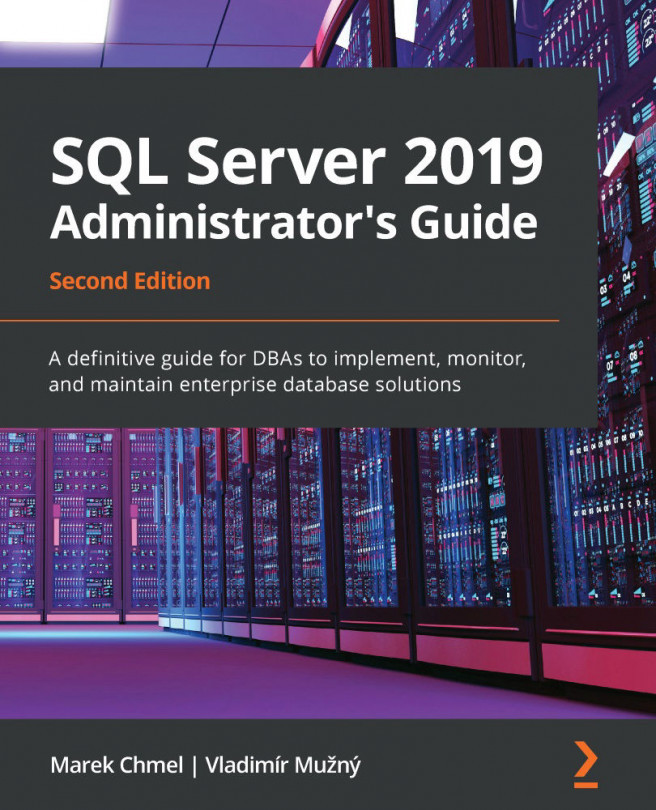Chapter 7: Planning Migration and Upgrade
Although this book is about SQL Server 2019, you will not always be working with the latest versions and editions of SQL Server. You may be surprised how many diverse versions of SQL Server are still in production. Quite frequently, you'll face a task of upgrading and migrating the server configuration and content to the new server running the latest version of SQL Server. Each new version of SQL Server brings out many new features that are not available in older versions, and those features may be very useful for your environment to bring better performance, stability, and many other factors to your application. In this chapter, we'll explore the upgrade options for SQL Server and what you have to actually think about during the planning phase of the upgrade. This information will help you in upgrading your SQL Server systems to the latest version in a real environment.
Note
Migration of SQL Server is also usually bound...