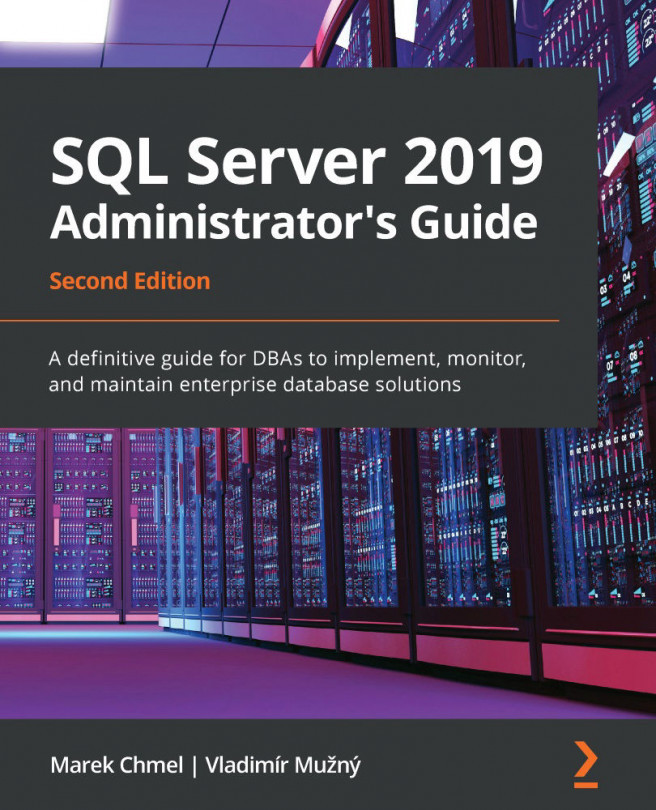Chapter 4: Securing Your SQL Server
Securing SQL Server is a crucial task, as SQL Server usually holds very important and sensitive information in your environment. You need to apply many principles in order to properly secure your databases. Fortunately, SQL Server offers many options to help you with securing the data you store on it. Securing an SQL server is quite a complex task; you need to consider that SQL Server is a client application running on the Windows server, which is accessible via a network. In order to fully secure the environment, you need to secure the Windows Operating System (OS) too and put proper security measures on the network as well.
In this chapter, we will be covering the following topics:
- Configuring SQL Server service accounts
- Configuring authentication and authorization
- Encrypting SQL Server data
- Data Discovery and Classification
- SQL Server vulnerability assessment
- Encrypting SQL Server connections