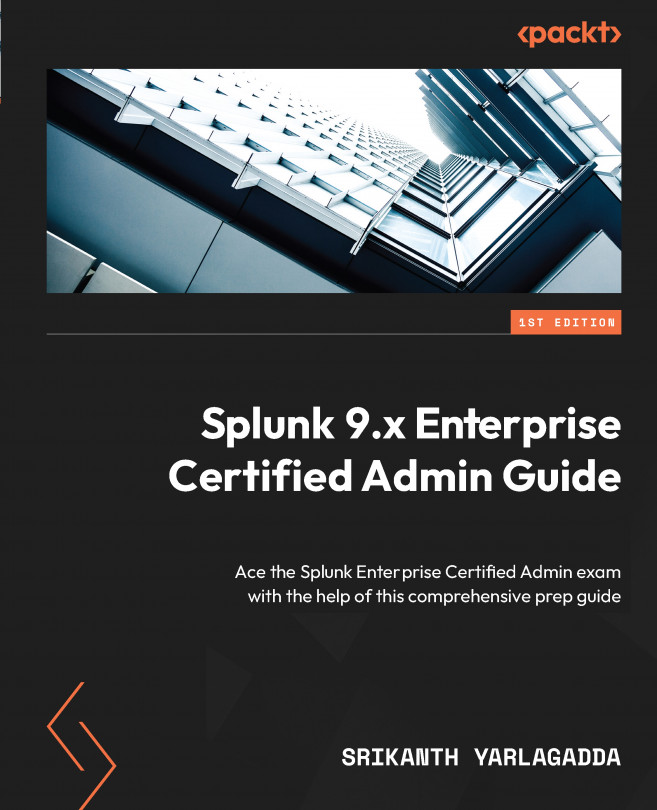Conventions used
There are a number of text conventions used throughout this book.
Code in text: Indicates configuration file names, file extensions, pathnames ,Splunk installation and important directory locations, Splunk CLI commands and options, stanza names and configuration settings, . Here is an example: “The location of Splunk system-wide configuration on Unix systems is $SPLUNK_HOME/etc/system/[default|local].”
A block of code is set as follows:
## inputs.conf *nix-style File monitor stanza [monitor:///var/log/application/*.log] sourcetype = application_logs index = dev_app disabled = false
Any command-line input or output is written as follows:
./splunk btool check
Bold: Indicates a new term, an important word, or words that you see onscreen. For instance, words in menus or dialog boxes appear in bold. Here is an example: “Select Settings and then click on the Distributed Search menu item.”
Tips or important notes
Appear like this.