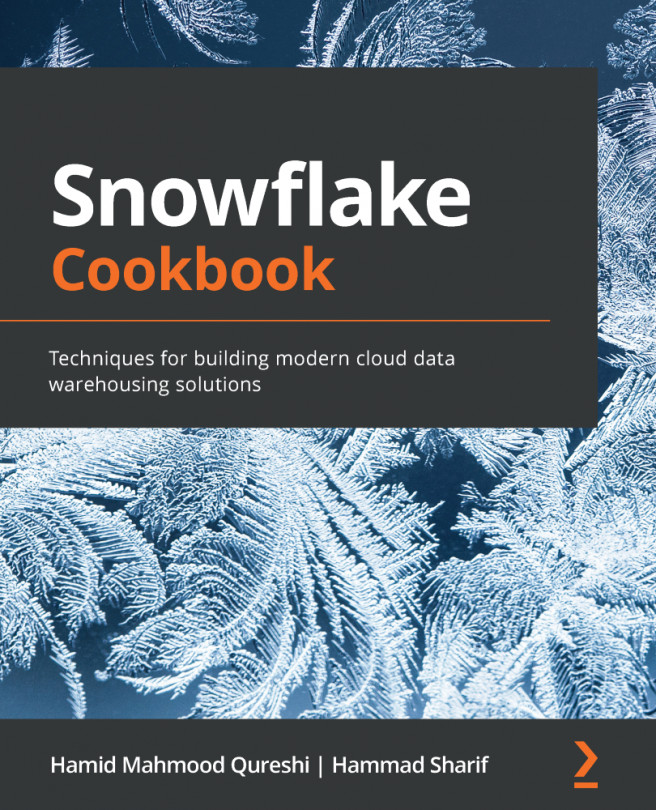Chapter 5: Data Protection and Security in Snowflake
For any data analytics solution, securing access to data is of paramount importance. There are two components to this security: authentication (that is, letting a user connect) and authorization (that is, what objects a connected user has access to). Snowflake provides discretionary access control and role-based access control through out-of-the-box and custom roles. This chapter will explore techniques for setting up role hierarchies, adding custom roles, and setting default roles for users.
The following recipes will be covered in this chapter:
- Setting up custom roles and completing the role hierarchy
- Configuring and assigning a default role to a user
- Delineating user management from security and role management
- Configuring custom roles for managing access to highly secure data
- Setting up development, testing, pre-production, and production database hierarchies and roles
- Safeguarding the
ACCOUNTADMIN...