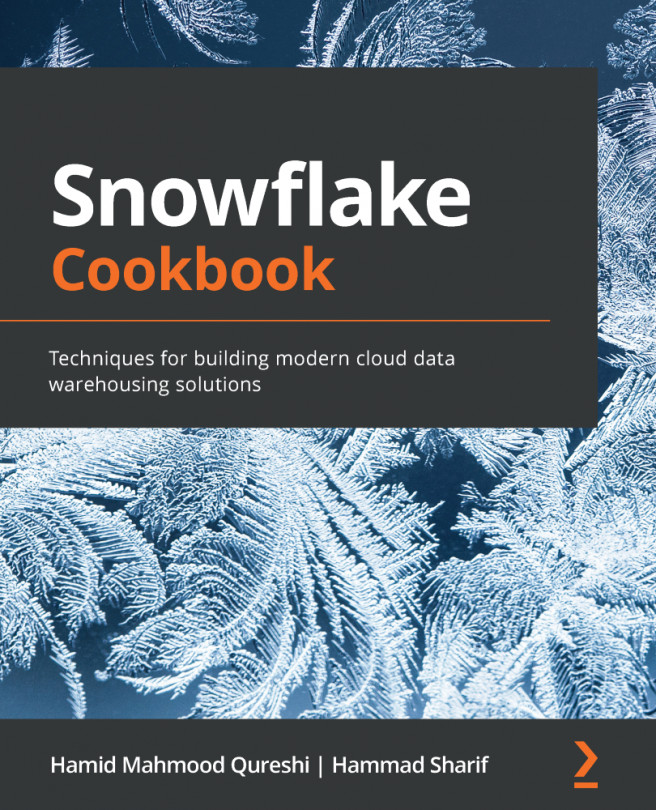Chapter 10: Extending Snowflake Capabilities
This chapter provides techniques for extending Snowflake capabilities and integrating a Snowflake-based data warehouse to work with other technologies. The chapter guides you through the creation of User-Defined Functions (UDFs), which can help introduce functionality that may currently be missing in Snowflake. It also talks about the two different languages that UDFs support and the two different modes in which UDFs can exist, and offers a guide on connecting Snowflake with Apache Spark for data exchanges between Snowflake and Spark. Then, the chapter explores scenarios involving externalizing data processing to a Spark engine, which could help support existing Spark pipelines in the customer's ecosystem or as a cost optimization technique for ETL.
The following recipes will be covered in this chapter:
- Creating a Scalar user-defined function using SQL
- Creating a Table user-defined function using SQL
- Creating a Scalar...