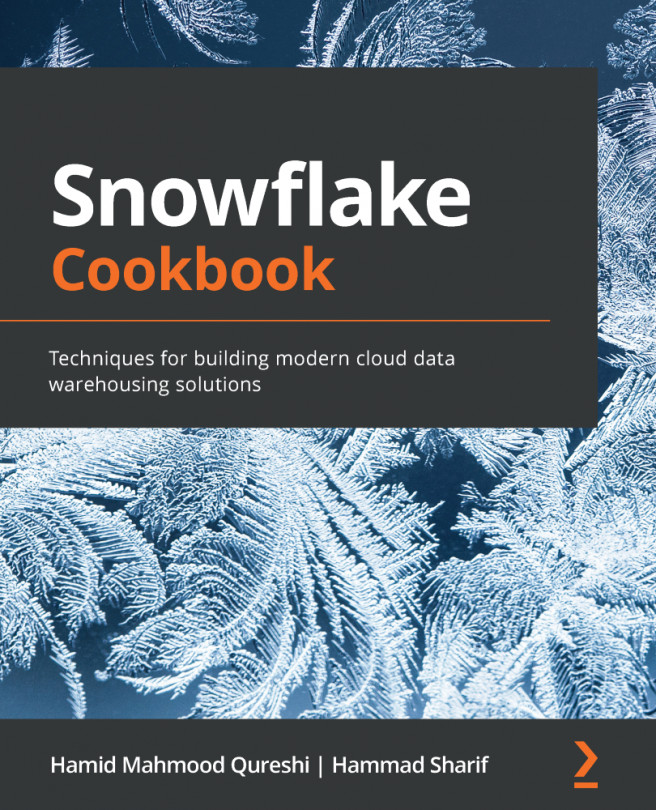Chapter 4: Building Data Pipelines in Snowflake
Snowflake, like other data platforms, offers tools and abstractions to developers/users to build data pipelines to enable data processing and analytics. But being a cloud database, it has different ways of handling data pipelines. In a typical data pipeline, there are ways to execute a piece of code, sequence pieces of code to execute one after the other, and create dependencies within the pipeline and on the environment. Snowflake structures pipelines using the notions of tasks and streams. A pipeline allows developers to create a sequence of data processes that are represented by tasks. A task represents a data process that can be logically atomic. The other concept of a stream allows data processing applications to be intelligent, triggering data processing based on a change happening in the data landscape.
This chapter deals with setting up pipelines using tasks and streams and applying different techniques for transforming data...