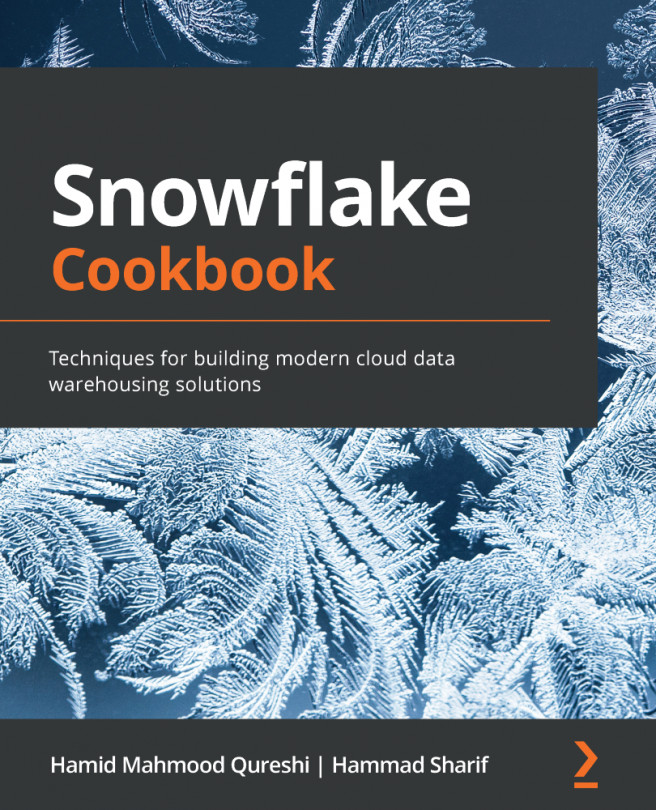Chapter 3: Loading and Extracting Data into and out of Snowflake
For any modern data warehouse system, getting data into the system and extracting data out of the system are key activities. This chapter provides a set of recipes that will guide you through the various nuances of loading data into Snowflake. The chapter talks about techniques for loading bulk data from on-premises systems and cloud storage and provides insights into the steps required to load streaming data into Snowflake by using Snowpipe.
The following recipes are included in this chapter:
- Configuring Snowflake access to private S3 buckets
- Loading delimited bulk data into Snowflake from cloud storage
- Loading delimited bulk data into Snowflake from your local machine
- Loading Parquet files into Snowflake
- Making sense of JSON semi-structured data and transforming to a relational view
- Processing Newline-Delimited JSON (or NDJSON) into a Snowflake table
- Processing near real-time data...