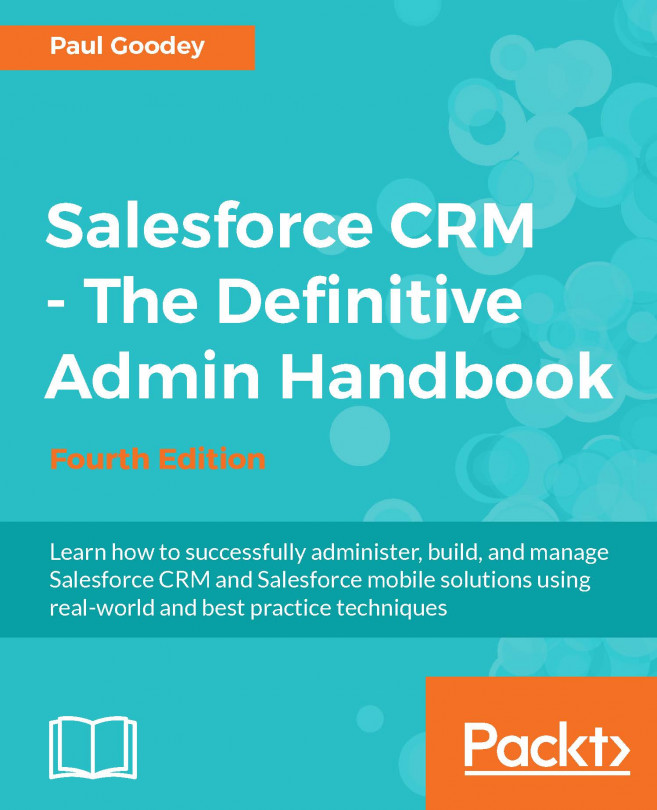Chapter 5. Managing Data in Salesforce CRM
In the previous chapter, we looked at the features that provide data access and security configuration by system administrators and discussed the four main levels where data access and security can be applied, namely: organization level, object level, field level, and finally, at the record level.
In this chapter, we will discuss the options for improving data quality using data validation rules and dependent fields. We will also outline the features and tools available within Salesforce CRM that allow you to import and export data into and out of the Salesforce system.
Finally, we will address a number of questions about the key features of Salesforce CRM administration in the area of data management.
The following topics will be covered in this chapter:
Data quality
Data validation rules
Dependent picklists
Data import and export utilities
Data Import Wizard
Individual import wizards
Data Loader
Data Loader and import wizards compared
Best practice for mass...
In
Chapter 3, Configuring Objects and Apps, we looked at how we can set the required field and auto number field properties on custom fields to help improve the quality and maintain the data integrity of records in the system.
Salesforce also provides other data quality mechanisms, such as:
Data validation rules
Dependent picklists
Data validation rules can be applied to both custom and standard fields and are used to verify that the data entered in a record meets the criteria you have specified before the record can be saved.
Validation rules contain a formula or expression that evaluates the data in one or more fields and returns a value of either true or false.
The logic that is used for validation rules is to seek an error condition, upon which a pre-configured error message is shown to the user whenever the formula or expression returns a value of true.
When validation rules are defined for a field or set of fields, the following actions are fired when the...
An overview of data import and export utilities
Salesforce provides data utilities, which are available to import and export data to and from Salesforce. There is also a wide variety of third-party tools that allow data to be imported to and exported from Salesforce and use the publicly available Salesforce APIs to provide the data integration.
The third-party data import and export tools are not provided by Salesforce; therefore, we will not be covering these in this book. However, you can locate and find information about these tools via the AppExchange, a website provided by Salesforce that enables organizations to select additional apps to extend Salesforce CRM. The AppExchange is covered in detail in Chapter 9, Extending and Enhancing Salesforce CRM, and can be accessed at the web URL: https://appexchange.salesforce.com.
Looking at the available Salesforce-provided facilities for importing and exporting data, we have the following specific options:
Data Loader is a client application available from Salesforce, which provides the facilities to bulk import and export data. Using Data Loader, you can create, edit, and delete Salesforce records for both standard and custom objects. Data Loader is supported for Windows XP, Windows 7, and Mac OS X.
The Data Loader client application must first be installed onto your local machine. The installation files can be obtained by navigating to Setup | Data Management | Data Loader.
Within the Data Loader installation files download screen, you can choose the appropriate installation download link for your operating system using either Download Data Loader for Windows or Download Data Loader for Mac, as shown in the following screenshot:
Data Loader can create, edit, or delete records for both standard and custom objects in Salesforce CRM. When importing data, Data Loader loads data from (CSV) files (or from a database connection). When exporting data, Data Loader exports records into...
Best practices for mass data updating
When carrying out any kind of mass data update or deletion in Salesforce CRM, you should ensure that the data to be changed is correct, but you should also consider applying the following best practices.
Back up your data before performing a mass update, or delete it by either requesting a data export or exporting your own report of the data.
Create a test file containing a few records first to ensure that your source data has been correctly prepared.
Tip
Mass deleting data:
Consider including both the Date/Time Stamp and Created by Alias criteria in your mass delete to ensure that you are only deleting your imports and no other data.
Your organization can sign up to receive backup files of your data. Here, you can export all your organization's data into a set of CSV files.
With the data export feature, you can generate backup files manually once every six days or schedule them to generate automatically at weekly or monthly intervals.
Note
The weekly export service is available in Enterprise Edition and Unlimited Edition. The Developer Edition provides a monthly export service. When the export is ready, you will receive an e-mail with a link; navigate to the link provided.
To schedule a weekly or monthly export (as governed by the edition of Salesforce CRM that you are using), navigate to Setup | Data Management | Data Export. Then click on either the Export Now or Schedule Export buttons, as shown in the following screenshot:
The data export can be set to run immediately or scheduled to run in the future, as discussed in the following subsections.
The Export Now option prepares your files for...
The Recycle Bin can be accessed from the Home tab by clicking on the link in the sidebar as shown in the following screenshot:
The Recycle Bin is where deleted data is stored. It can be accessed for 15 days, after which the data becomes permanently deleted and is no longer recoverable.
Clicking on Recycle Bin allows you to view both your deleted items and your organization's deleted items, as shown in the following screenshot:
You can use the Empty your recycle bin button to permanently remove deleted items prior to the 15-day expiration.
Note
Records in the Recycle Bin do not count against your organizations storage limits.
To calculate the number of records that your Recycle Bin can store, Salesforce uses the following formula: 25 multiplied by the number of Megabytes (MB) in your storage.
For example, if your organization has 1 GB, which equates to 1000 MB (a 1000 MB storage unit is used here and not 1028 MB), your limit is 25 multiplied by 1000 MB, which equals 25,000 records...
Salesforce CRM has two categories of storage, namely, data, which is used to store records (for example, Opportunity, Account, or Custom object data records), and file storage, which is used to store file attachments (for example, presentations, spreadsheets, images, PDFs, and so on).
Salesforce CRM (Enterprise Edition) provides, as a minimum, 1 GB for data storage and 11 GB for file storage. In total, this 12 GB storage amount (1 GB for data plus 11 GB for files) is the minimum total storage allocated for a Salesforce CRM organization. However, the storage amount increases as more active users are added, since there is also a 20-MB-per-user for data and 2-GB-per-user for files storage factor.
As an example, an organization with 500 active users sees the storage amount for data increase to 10 GB. This is calculated as 500 (users) multiplied by 20 MB, which equals 10,000 MB or 10 GB. The storage amount for files is increased to 1,000 GB (500 users multiplied by 2 GB...
Questions to test your knowledge
You are now presented with questions about the key features of Salesforce CRM administration in the areas of data management which have been covered in this chapter. The answers can be found at the end of the chapter.
We present six questions to verify your understanding of data validation, dependent picklists, data importing and exporting facilities, and Recycle Bin storage.
Question 1 - Data validation rules
A validation rule has been created to ensure that users do not set the Close Date of an opportunity to a date in the past. What will happen if a user attempts to save an opportunity record that has a Close Date from last year? (Select one):
a) The error message defined within the validation rule is displayed on the record after the record is saved
b) The error message defined within the validation rule is sent by e-mail to the user after the record is saved
c) The error message defined within the validation rule is displayed on the record and...
In this chapter, we described the features that offer improvements to data quality through the use of data validation rules and dependent fields.
We also looked at the options and facilities available within Salesforce CRM for importing and exporting data into and out of the system. We briefly outlined the data storage feature in Salesforce, along with texporting backup data and the Recycle Bin.
Finally, we posed some questions to help clarify some of the key features of Salesforce CRM administration in the area of data management.
In the following chapter, we will be covering data analytics, where we will see how we can report on the data in Salesforce.
Included in the next chapter is the setting up of reports, dashboards, custom reports, and a discussion of how to use the Report Builder.