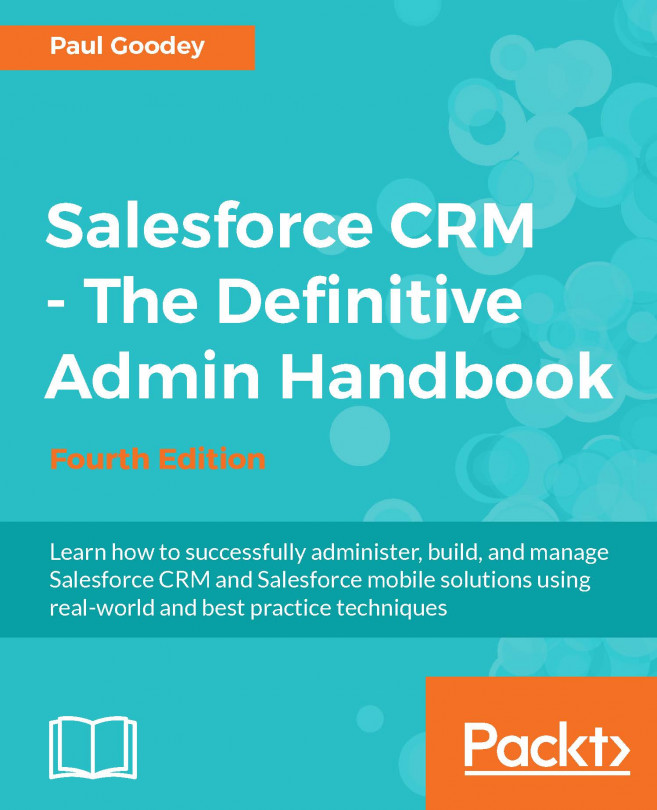You will now be presented with questions about the key features of Salesforce CRM administration (in the organization setup and global user interface areas) that have been covered in this chapter. The answers can be found at the end of the chapter.
We present four questions to verify your understanding of the user login and authentication mechanism, company profiles, fiscal years, and the user interface.
A new field-based salesperson has joined WidgetsXYZ and started using Salesforce for the first time. You are the administrator at WidgetsXYZ, and the salesperson is telling you that they are always prompted to activate their laptop and always use the same browser. How would you respond? (Select all that apply).
a) Verify that the Trusted IP Ranges for Salesforce have been configured correctly.
b) Verify that Login hour restrictions for Salesforce have been configured.
c) Verify that browser cookies are being stored on the salesperson's laptop correctly.
d) Explain to the salesperson that this is normal behavior and that the laptop is responding as expected.
Which settings can be modified for individual users? (Select all that apply)
a) Currency
b) Search settings
c) Language
d) Locale
e) User Interface
The WidgetsXYZ company has 13-week fiscal quarters made up of 4, 4, and 5 weeks instead of calendar months. What can you do to enable reports to capture activity for the correct quarter? (Select one)
a) Modify the reports to filter dates using these weekly periods.
b) Modify the Standard Fiscal Year for these weekly periods.
c) Enable Custom Fiscal Years to capture these weekly periods and revert back to Standard Fiscal Years if necessary.
d) Enable Custom Fiscal Years to capture these weekly periods and be aware that you cannot revert to Standard Fiscal Years.
Here are the answers to the four questions about user login and authentication mechanism, the company profile, fiscal years, and the user interface.
The answer is a) Verify that the Trusted IP Ranges for Salesforce have been configured correctly. Salesforce stores a cookie in the browser and activates that device, and prevents the user from being prompted for an activation code when they log in from different IP addresses. If the user has blocked cookies or is deleting them in the browser they would experience this behavior.
The answers are a) Currency, c) language, and d) Locale. They can be modified for individual users.
b) User interface and e) Search settings cannot be modified for individual users as they are global setting affecting all users.
Default locale, language, and currency are set on the company profile, but these setting can be overridden for users with the values that are set at an individual level.
The answer is d) Enable Custom Fiscal Years to capture these weekly periods and be aware that you cannot revert to Standard Fiscal Years.
Enabling custom fiscal years is not reversible and you cannot revert to standard fiscal years. You can, however, set custom fiscal years to mirror the standard fiscal year. Because fiscal quarter is based on weekly periods and not months, Standard Fiscal Years cannot accommodate reporting, which is why Custom Fiscal Years are required.
The answers are c) Hover details, d) Enhanced list views, and e) Enable Printable List Views. These are all settings within the user interface and affect all users when set.
a) Language settings and c) Time zone settings are specified on the company profile, where they provide the default values; however, users can override these and set them on their personal settings.