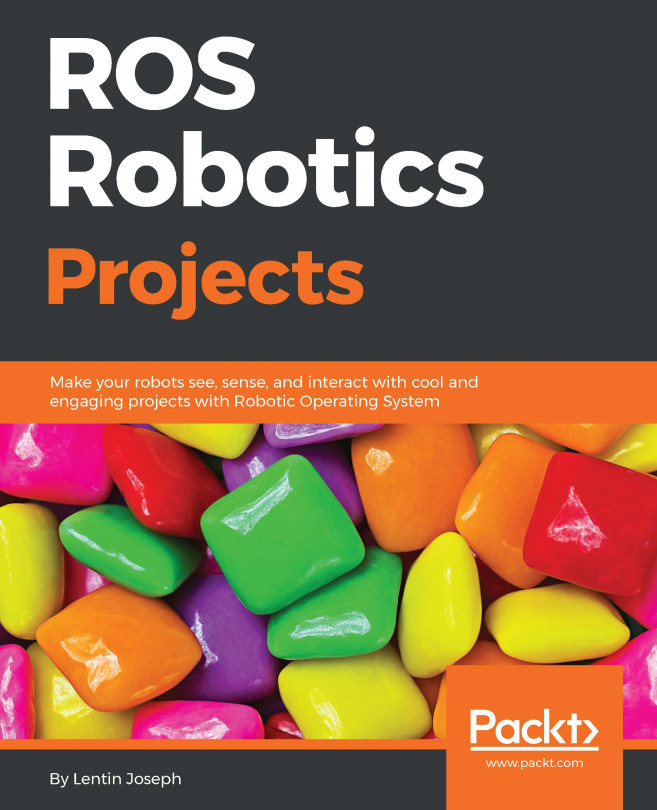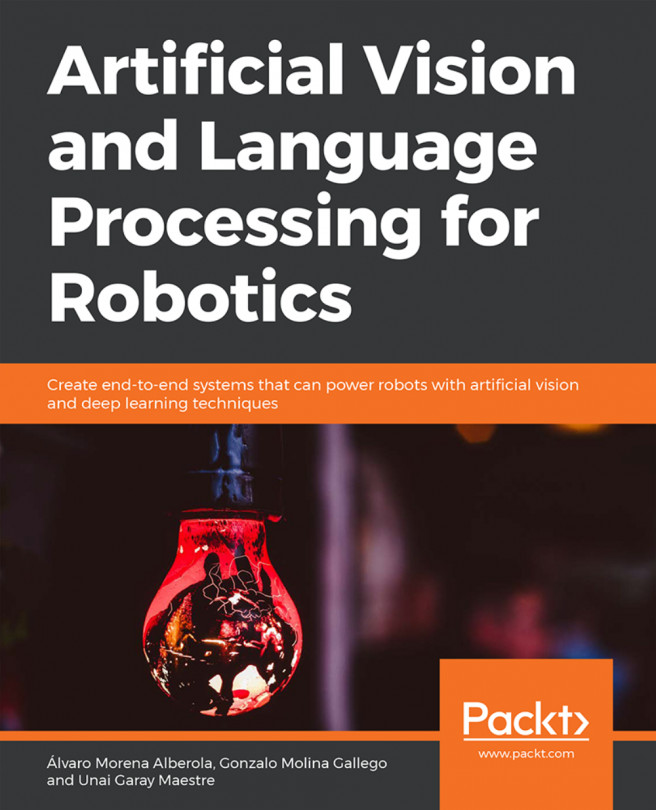This section is for beginners who haven't worked with teleoperation in ROS yet. In this section, we will see how to teleoperate a robot manually using a keyboard. Using a keyboard, we can translate and rotate the robot. One of the basic example to demonstrate keyboard teleoperation is ROS turtlesim.
The following commands launch turtlesim with keyboard teleoperation. You can run each command on separate Terminals.
Run roscore:
$ roscore
Run a turtlesim node using the following command. This command will launch the turtlesim window:
$ rosrun turtlesim turtlesim_node
Run the keyboard teleoperation node. We can change the turtle's position by pressing arrow keys on the keyboard:
$ rosrun turtlesim turtle_teleop_key
The screenshot of the moving turtle using arrow keys is shown here:

Figure 1: Turtlesim keyboard teleoperation
In ROS, most of the robot packages are bundled with a teleop node for manual control of the robot. This control can either be through...