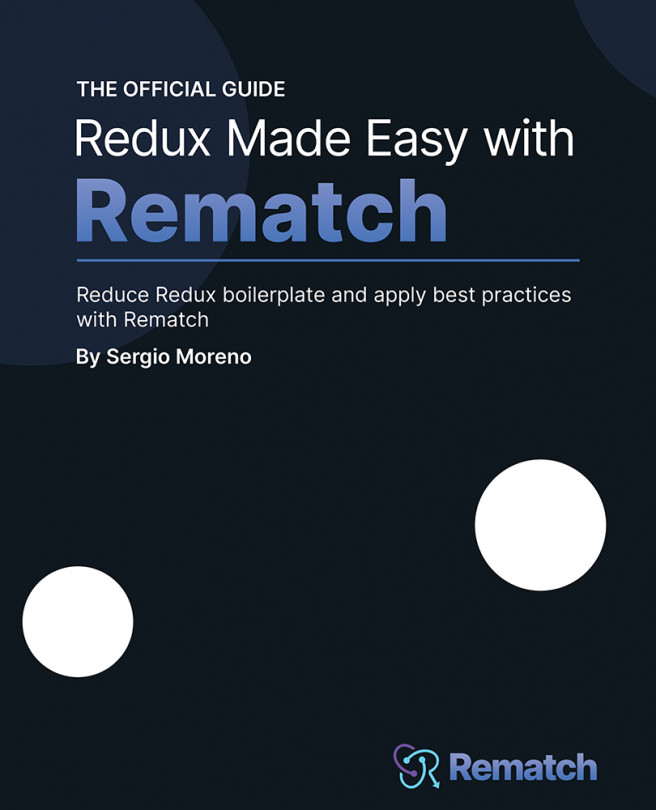Chapter 5: React with Rematch – The Best Couple – Part I
In this chapter, we'll learn how to transform the client's requirements into mockups, create a user interface, list products inside an infinite scrolling list and add them to a shopping cart, and create a favorites system where the user can add products to a favorites list.
This chapter is one of the most important chapters in the book because it will serve as the basis for later chapters. We'll use the latest React technologies and features to start building the first prototype of our Amazon-like application.
In this chapter, we'll cover the following topics:
- Preparing the environment
- Creating the UI components
By the end of the chapter, you'll be able to create an application, create isolated components with a design system such as Tailwind, and explain how independent components come together in a real-world application.