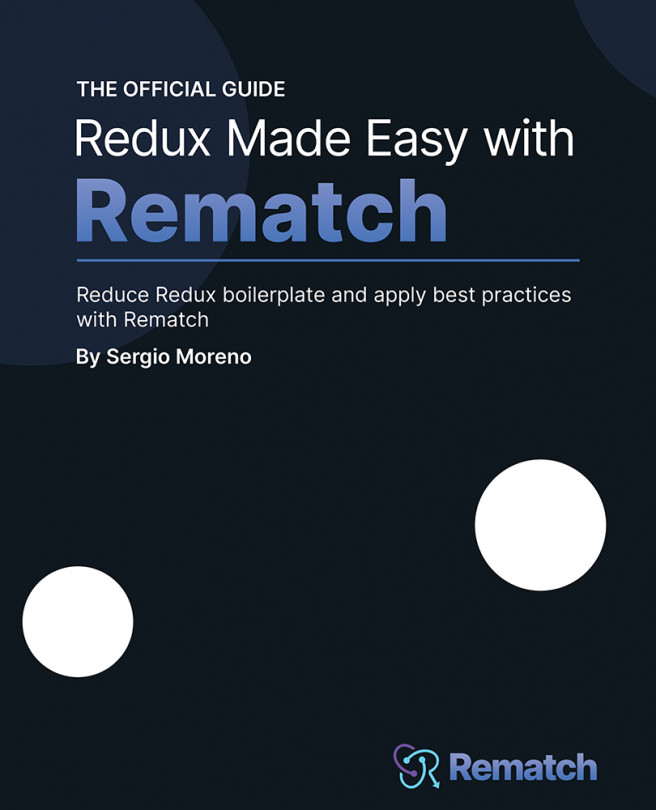Chapter 4: From Redux to Rematch – Migrating a To-Do App to Rematch
In this chapter, we'll learn how to migrate the application that we have created to Rematch step by step. We'll see the main differences that we have already seen theoretically put into practice, and we'll see how Rematch simplifies our code base.
This chapter will explain the main changes that will be required for any type of application, from small ones to enterprise-grade ones, for a successful migration to Rematch.
Rematch simplifies migration in a few steps because, under the hood, it uses Redux internals, so practically all Redux code is compatible with Rematch. Some methods are renamed or simplified to be easier to use.
In this chapter, we will cover the following topics:
- Introducing the Rematch library
- Migrating a Redux store to Rematch init
- Migrating Redux reducers to Rematch reducers
- Migrating dispatch actions to effects
By the end of this chapter...