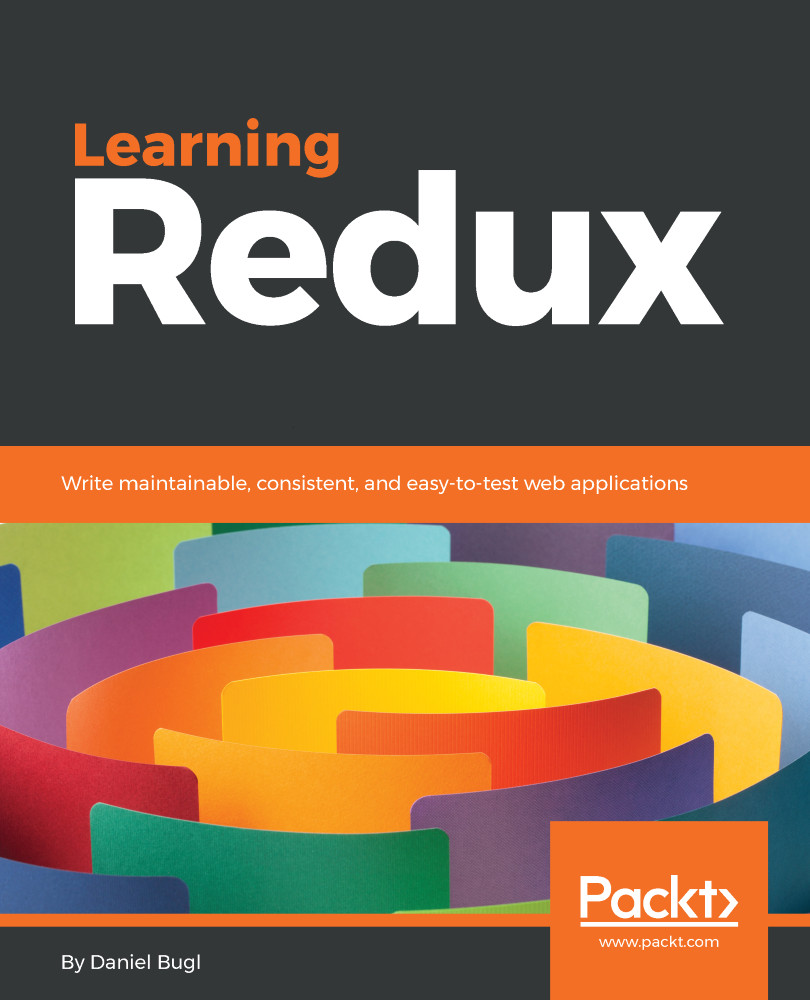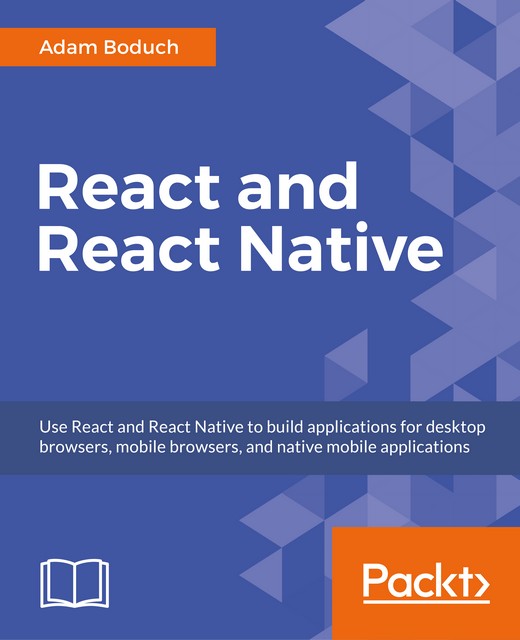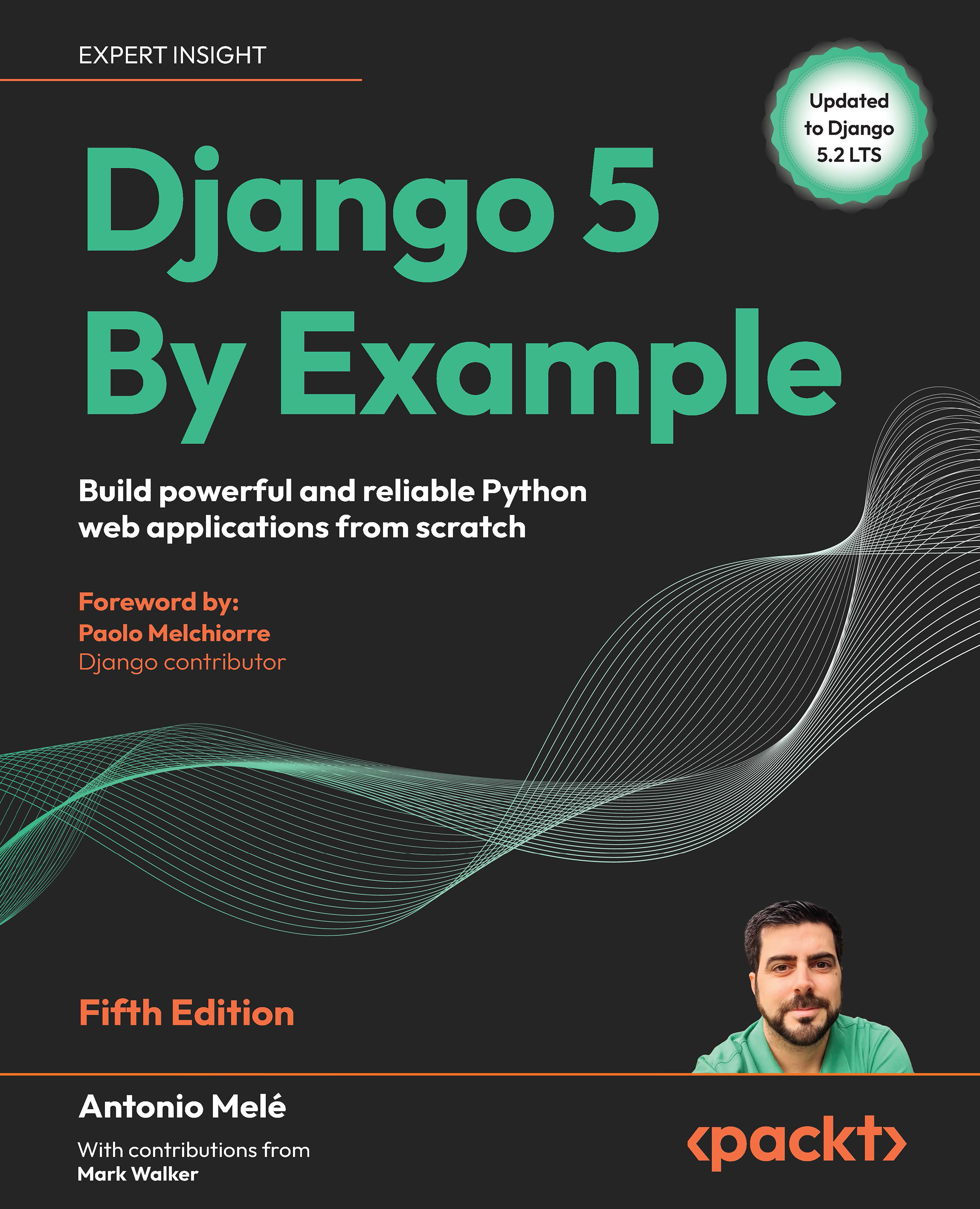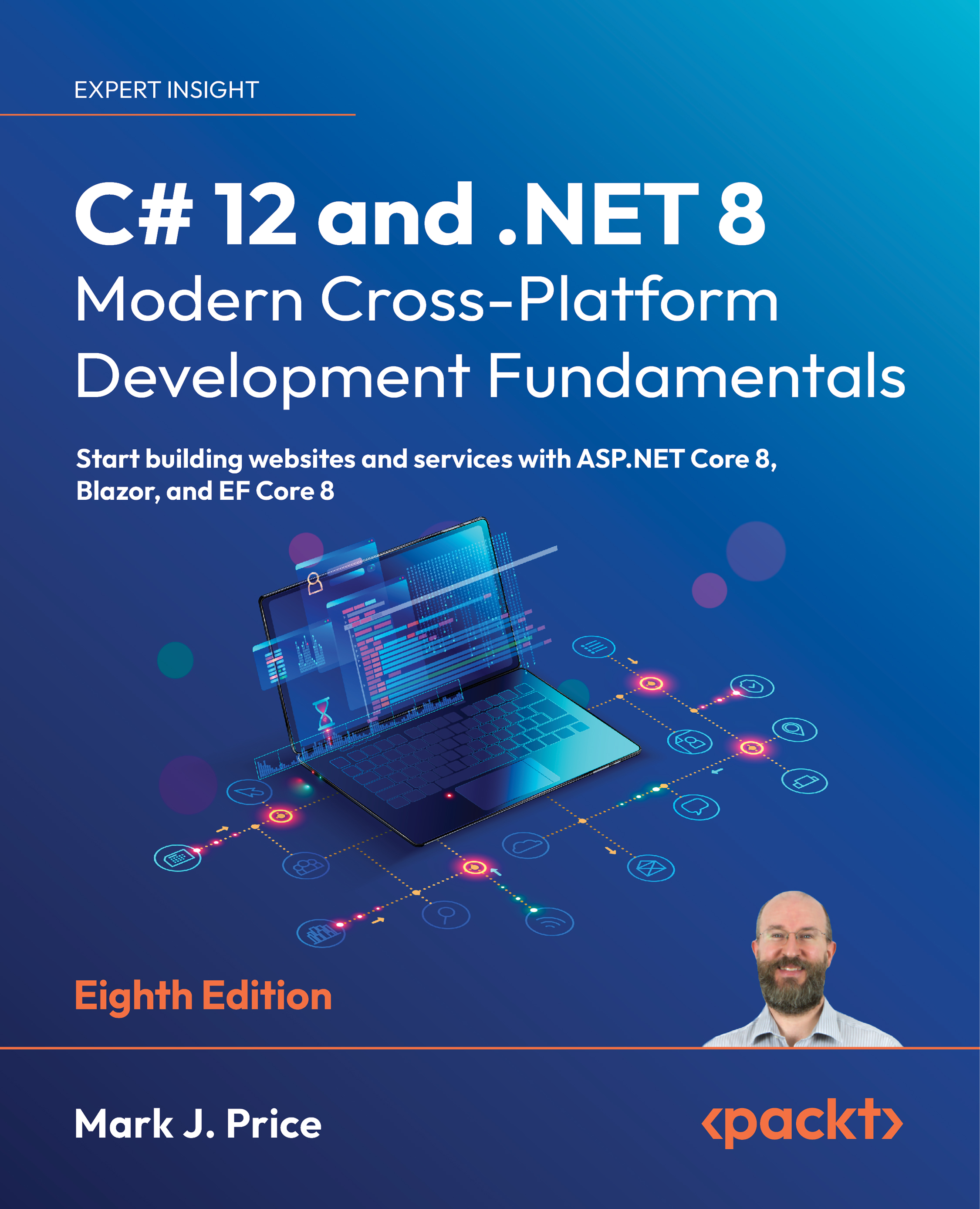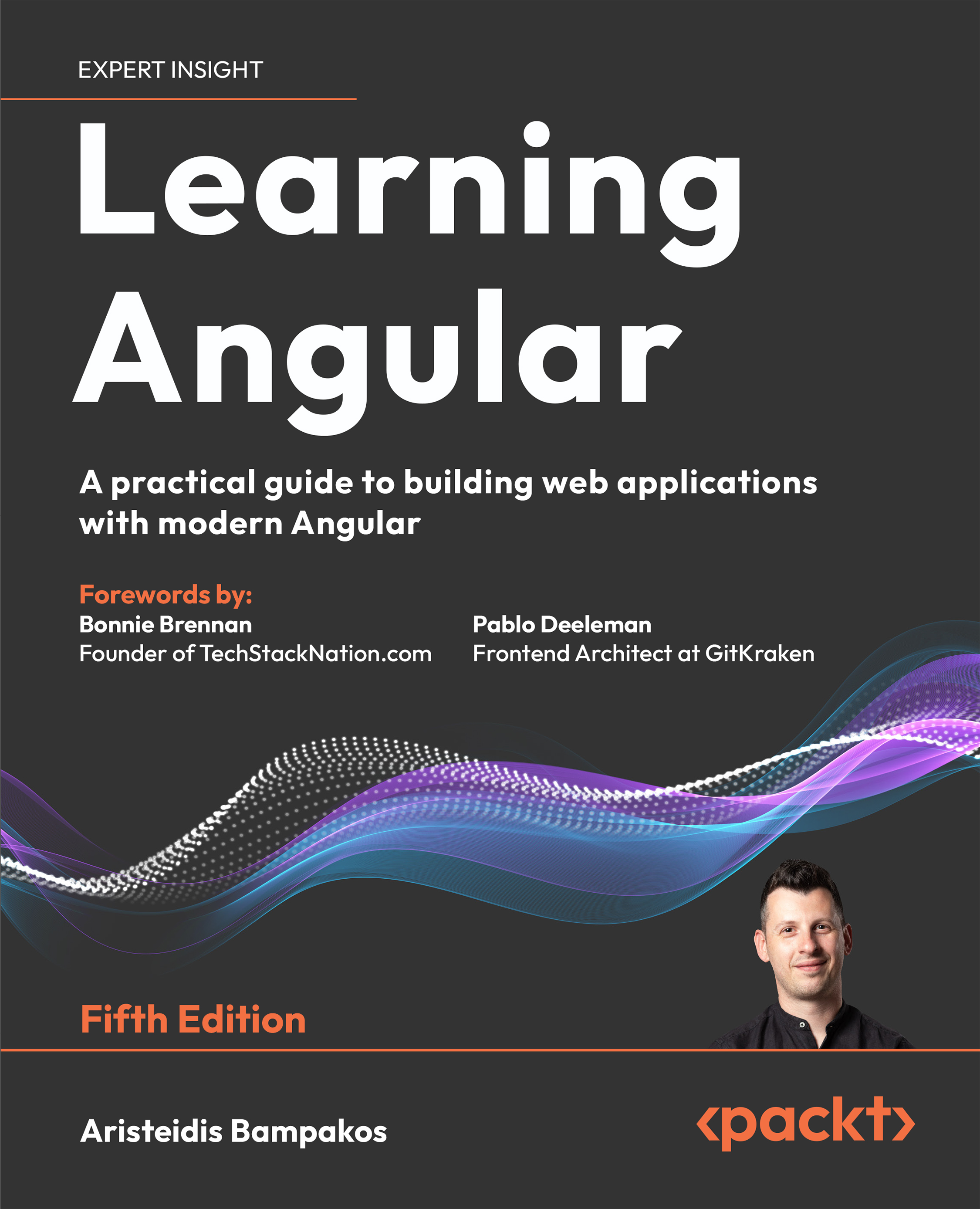If you have written a large-scale application before, you will know that managing application state can become a pain as the app grows. Application state includes server responses, cached data, and data that has not been persisted to the server yet.
Furthermore, the User Interface (UI) state constantly increases in complexity. For example, nowadays, routing is often implemented on the client so that we do not need to refresh the browser and reload the whole application in order to load a new page. Client-side routing is good for performance, but it means that the client has to deal with even more state (in comparison to using server-side routing).
As you can imagine, conflicts and inconsistencies in these various kinds of state can be hard to deal with. Managing all these states is hard and, if not managed correctly, application state can quickly grow out of control, like an untended garden.
If all of this was not bad enough, new requirements, such as optimistic updates and server-side rendering, become necessary to be able to keep up with the ever increasing performance demands.
State is difficult to deal with because we are mixing two concepts that can be very unpredictable when put together: Asynchronicity and Mutation.
Asynchronicity means that changes can happen anytime, in an asynchronous manner. For example, a user presses a button that causes a server request. We do not know when the server responds and, for performance reasons, we do not want to wait for the response. This is where Asynchronicity comes into play. We act on a response whenever it occurs, but it is unpredictable when this will happen.
Mutation means any change in the application state, such as storing the result from the server response in our application state or navigating to a new page with client-side routing, would change the value of the current route, mutating the application state.
When putting these two concepts together, bad things can happen. For example, the user might enter some new data and save it, while we are still persisting something else to the server, causing an inconsistent state.
This is where Redux comes in. Redux attempts to make state Mutations predictable, without losing the performance advantages of Asynchronicity. It does so by imposing certain restrictions on how updates can happen. These restrictions make applications predictable and easy to test.
As a result of these restrictions, Redux also provides a great developer experience. When debugging, you can time travel between previous application states, and pinpoint the exact time when a bug occurs. You can also use this functionality in production—when users report a bug, the whole application state can be transmitted. This means that you can load the exact state of the application when the bug occurred, making reproduction trivial:
The Redux development experience (all state changes are visible, certain actions can be disabled, and the state will be recalculated)
Furthermore, Redux is very simple and uses plain JavaScript objects and functions. As a result, it can run in various different environments, such as a web client (browser), native applications, and even on the server.
To start out, we will cover the basic elements of a Redux application. Afterwards, we will also cover the restrictions mentioned earlier, resulting in the fundamental principles of Redux. Next, we will focus on how to use Redux with React, a library that shares similar principles and is used to generate user interfaces from the data maintained in Redux. Then, we will teach you how to use Redux with Angular, a framework that is also used to generate user interfaces. Next, we will dive deep into how to solve common problems in web development (such as debugging, user authentication, or interfacing with third-party APIs) with Redux:
How Redux and React play together
Finally, we will discuss how to extend Redux by implementing generic solutions that work with all Redux applications. These generic solutions can be distributed as libraries and there are already many of these out there. For example, to implement undo/redo functionality in any application, you simply use a library, and it will work, regardless of how your application is structured.
In this book, we will develop a blog application with Redux. This application will keep getting extended throughout the chapters and help us practice concepts learned in the book.
In this chapter, we will cover:
- Defining the state of our application
- Defining actions
- Tying the state and actions together
- Learning about Redux's three fundamental principles
- Introducing the Redux ecosystem
 United States
United States
 Great Britain
Great Britain
 India
India
 Germany
Germany
 France
France
 Canada
Canada
 Russia
Russia
 Spain
Spain
 Brazil
Brazil
 Australia
Australia
 Singapore
Singapore
 Canary Islands
Canary Islands
 Hungary
Hungary
 Ukraine
Ukraine
 Luxembourg
Luxembourg
 Estonia
Estonia
 Lithuania
Lithuania
 South Korea
South Korea
 Turkey
Turkey
 Switzerland
Switzerland
 Colombia
Colombia
 Taiwan
Taiwan
 Chile
Chile
 Norway
Norway
 Ecuador
Ecuador
 Indonesia
Indonesia
 New Zealand
New Zealand
 Cyprus
Cyprus
 Denmark
Denmark
 Finland
Finland
 Poland
Poland
 Malta
Malta
 Czechia
Czechia
 Austria
Austria
 Sweden
Sweden
 Italy
Italy
 Egypt
Egypt
 Belgium
Belgium
 Portugal
Portugal
 Slovenia
Slovenia
 Ireland
Ireland
 Romania
Romania
 Greece
Greece
 Argentina
Argentina
 Netherlands
Netherlands
 Bulgaria
Bulgaria
 Latvia
Latvia
 South Africa
South Africa
 Malaysia
Malaysia
 Japan
Japan
 Slovakia
Slovakia
 Philippines
Philippines
 Mexico
Mexico
 Thailand
Thailand