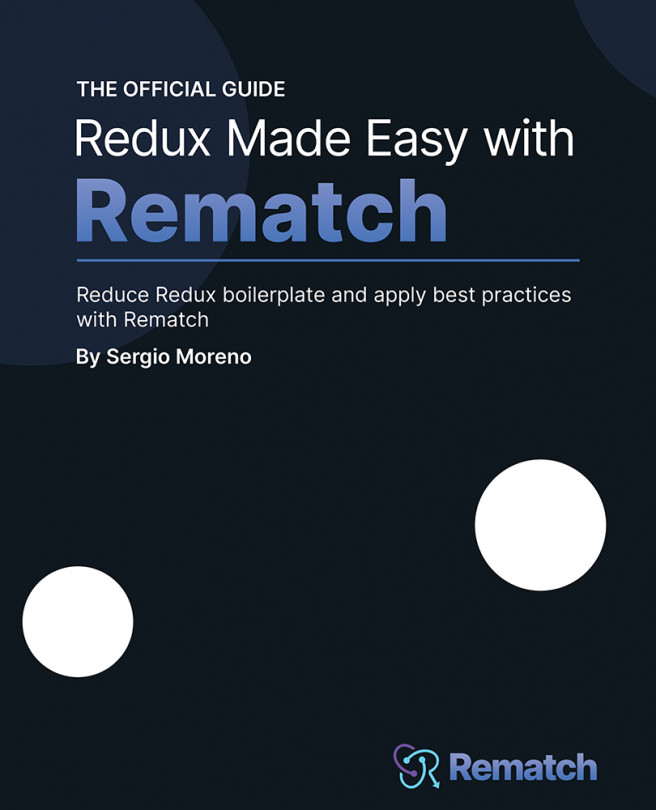Chapter 3: Redux First Steps – Creating a Simple To-Do App
In this chapter, we'll learn how to create a real Redux to-do app, where we can introduce unlimited tasks to a list, remove them individually, toggle between completed and pending tasks, and, of course, remove all the completed ones.
This chapter is really important for understanding how plain vanilla Redux works. We use plain vanilla Redux to demonstrate more clearly how Rematch abstracts some of these concepts, and we'll also focus on learning about some important terminology and concepts of Rematch, such as initializing stores, writing reducers, or dispatching actions.
In this chapter, we will cover the following topics:
- Preparing the environment
- Creating our first store
- Creating our first reducer
- Dispatching actions
By the end of this chapter, you'll be able to create a real Redux to-do tasks application with real functionalities just by applying the theory we covered...