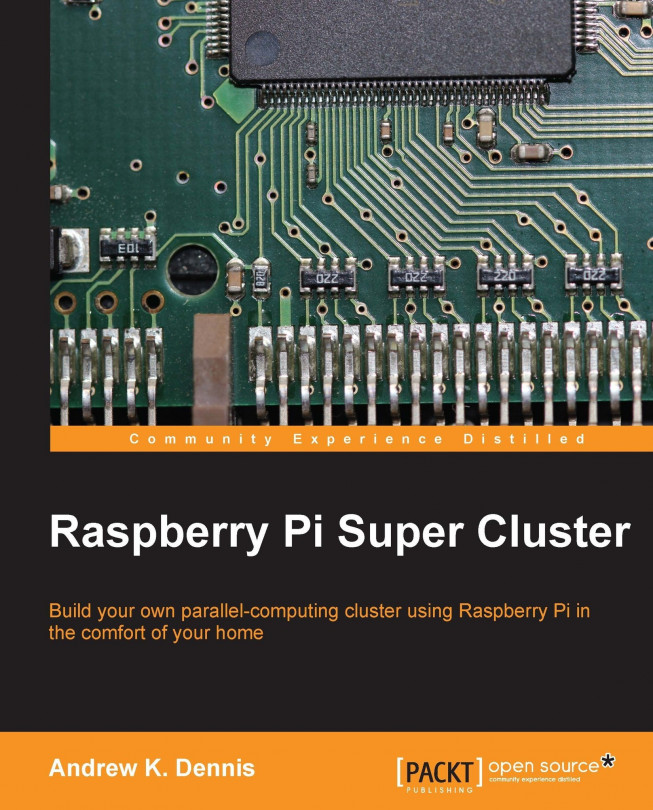In this chapter we will be investigating the technology known as MPICH. MPICH is an implementation of the Message Passing Interface standard which we briefly touched upon in Chapter 1, Clusters, Parallel Computing, and Raspberry Pi – A Brief Background.
So what subject area do we cover in relation to this technology?
First we will compare MPICH to an alternative implementation of MPI called OpenMPI. Following this we will install and then set up MPICH on our Raspberry Pi (RPi) and run a test application to check if it is working. After this we will clone our SD card and set up our second Raspberry Pi. This gives us the opportunity to execute a test application on two Raspberry Pis and see a calculation of Π being run in parallel.
Finally we will write some simple applications to demonstrate how MPI works.