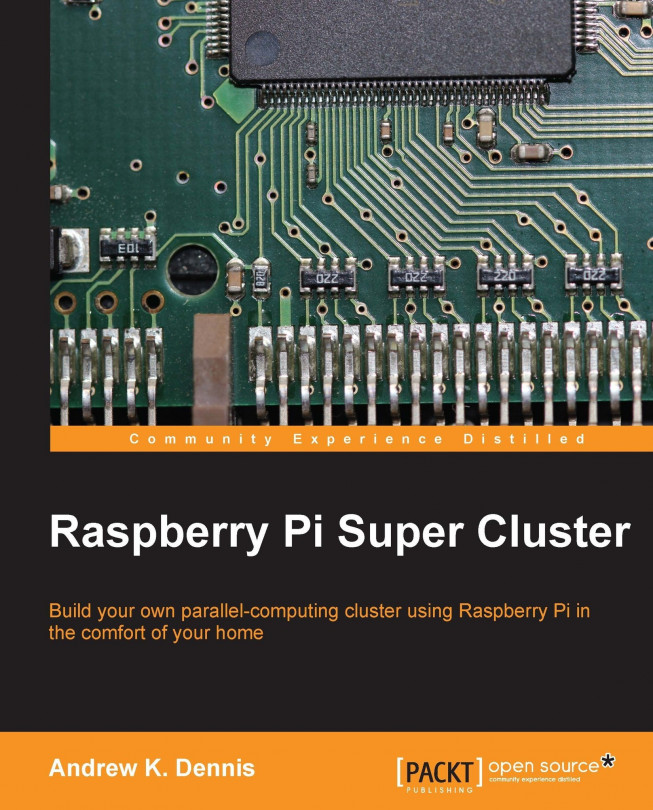Each chapter in this book will guide you through when you need to connect each hardware device and install software as necessary.
There is however some setup you will need to perform initially:
Start by connecting your switch to your router using a network cable and then connect the power unit to the switch to power it up.
Using a PC or similar device with an Ethernet connection, plug it into the switch and test that you can access the network and Internet.
Next select a single Raspberry Pi. This will be your Master unit.
Connect the mouse, keyboard, and the monitor to the Raspberry Pi.
Test that the Raspberry Pi is in easy reach of the switch by connecting them together via an Ethernet cable. Once you have confirmed this you can disconnect the Ethernet cable.
If you are using an USB hub or two separate USB power units, plug these into your mains power and position them so they are within easy reach of the Raspberry Pi.
Next check that the USB cables can easily plug...