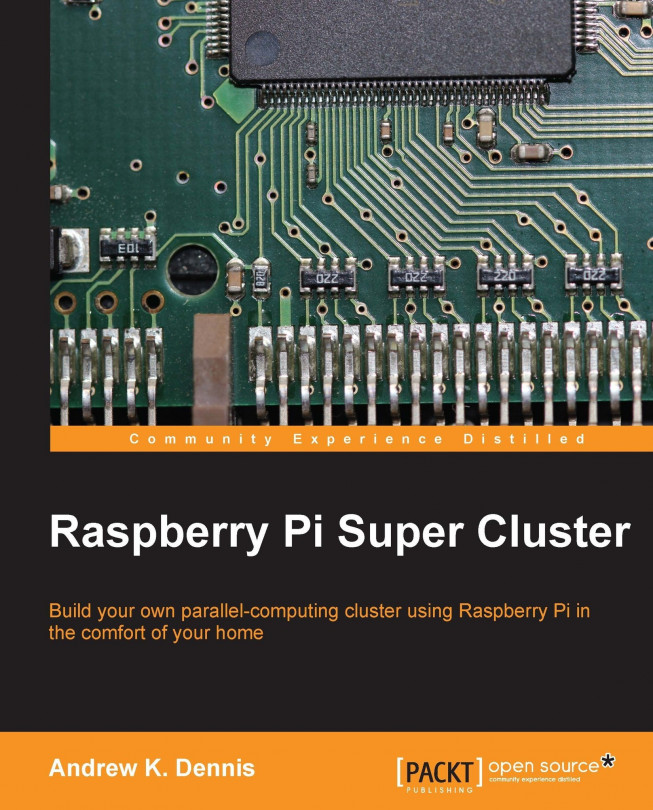In Chapter 1, Clusters, Parallel Computing, and Raspberry Pi, we touched upon the technology known as Apache Hadoop.
In this chapter, we will explore the subject in more detail. This will include setting up Hadoop in order to be able to write distributed applications on the Raspberry Pi in Java via the paradigm of MapReduce.
We will start with a brief introduction to Hadoop and then walk you through the installation and the configuration process for a test cluster.