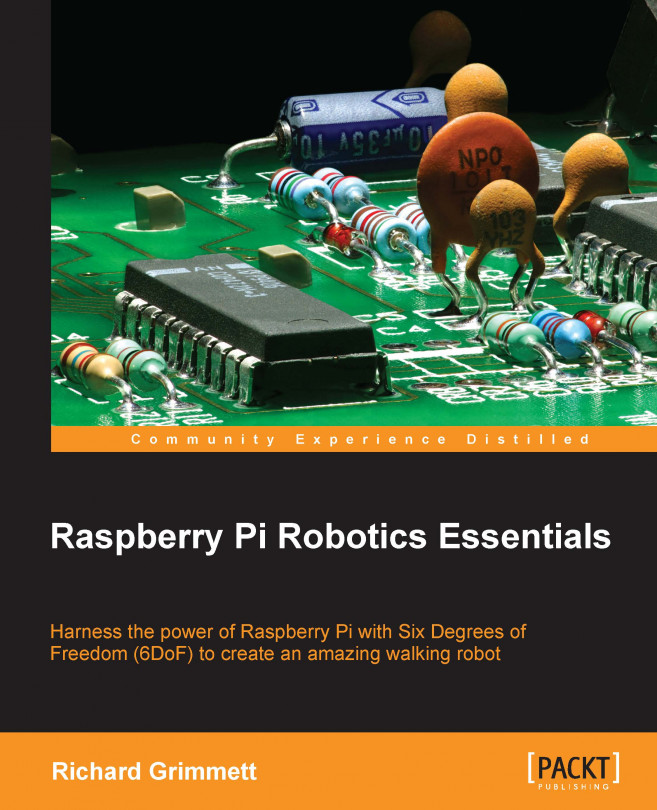Now that your biped is up and running, you'll want to able to send it on its way into the world, but still be able to monitor and control it remotely. This will help you in development as well as deployment and will open up all sorts of new scenarios and applications.
In this chapter, you will learn: