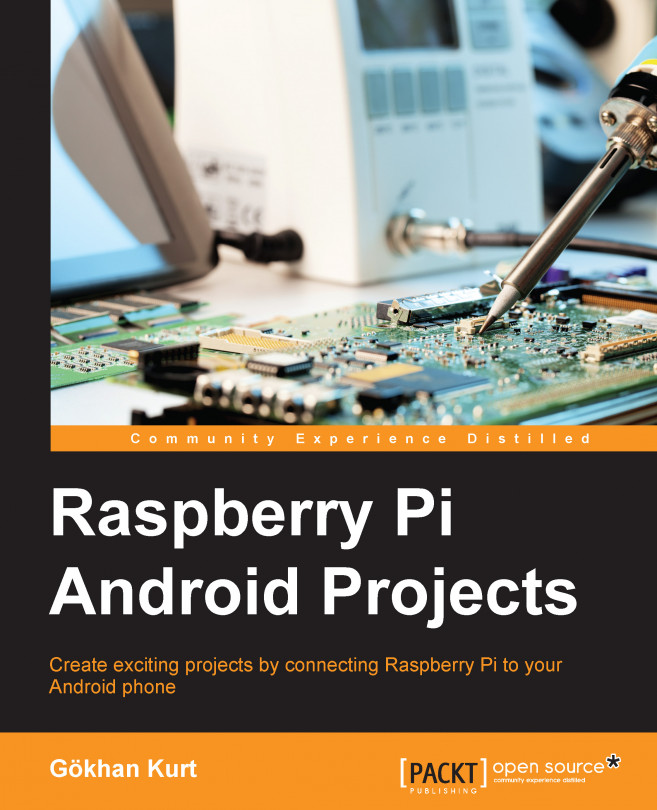We will use a Google Docs spreadsheet to save data and a special Python library developed for this purpose. We begin doing this by creating an API key to access Google services.
Browse to https://console.developers.google.com/project and create an account for this purpose. When it's ready, you will be directed to the Google Developer Console:

The Google Developer Console start page
Here, we'll need to create a new project in the Select a project drop-down menu. Give it a suitable name, accept the agreement, and click on Create. Select the newly created project, APIs & auth, and then select APIs from the menu on the left-hand side. Then, find and select Drive API, and press the Enable API button. When it is enabled, go to Credentials on the left-hand side menu under APIs & auth:

The menu to enable OAuth in the Google Developer Console
Here, under OAuth, click on the Create new Client ID button. In the message box that appears, select the Service account, and click...